Share Project
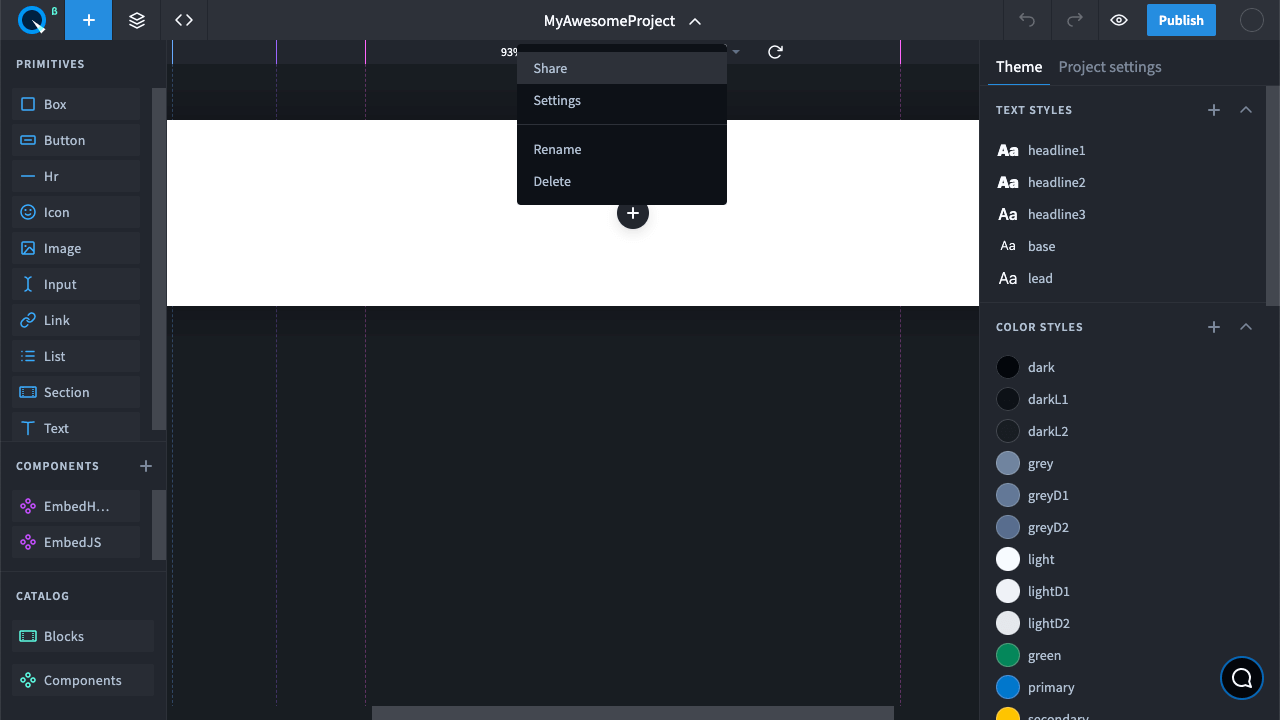
To share the project with other users, click "Share". In the window that will open, all users who have access to this project will be displayed. When you click "Copy invite link", the project link is copied to the clipboard.
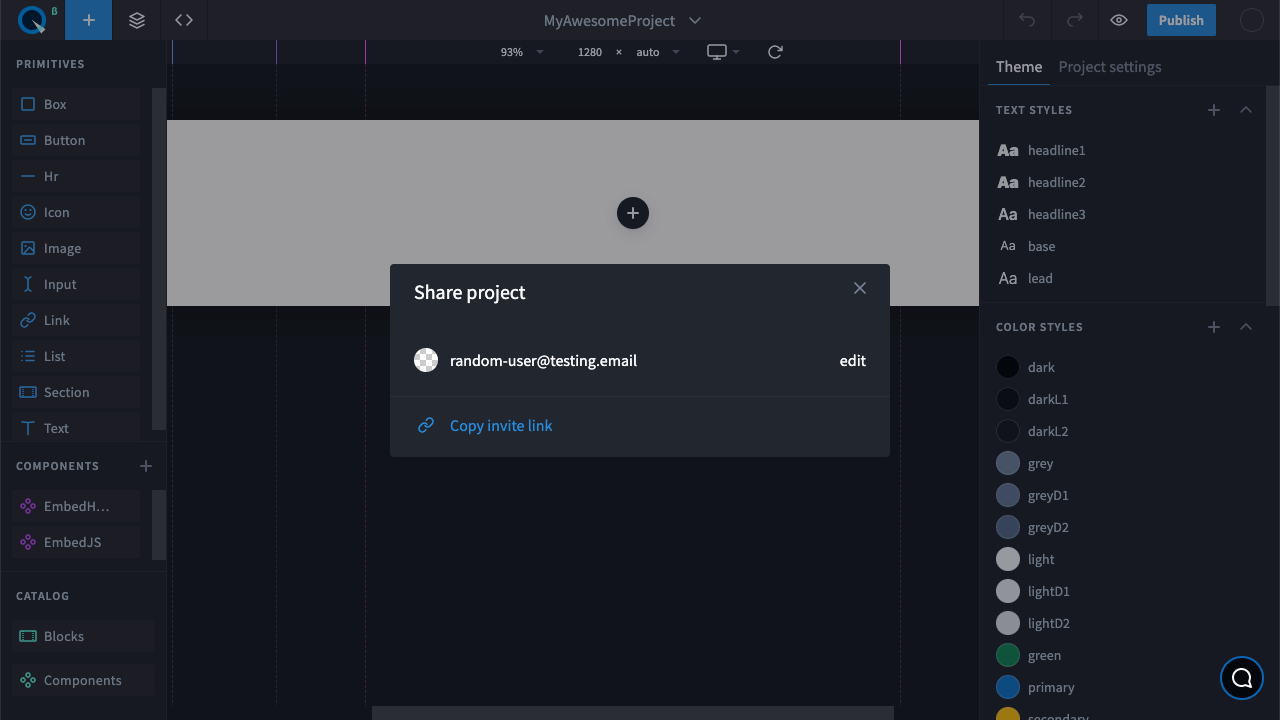
You can share your project to work on it together with your team. The access to the project is given by link only. Everyone has edit permissions.
To share the project with other users, click on the "Share project" button. A window with a list of users the project is available to will appear. At the end of the list, you will find the "Copy invite link" button. Click on it to copy the link. Send the link to another user so that this user can work on the project too.