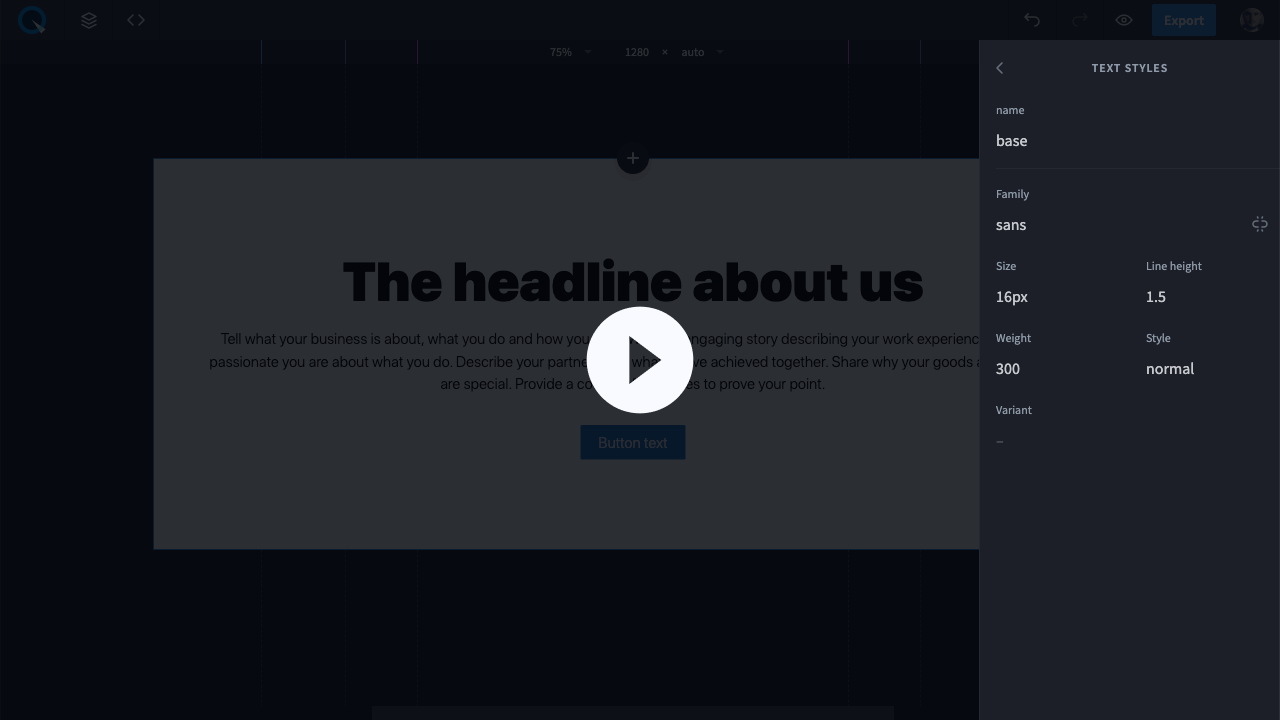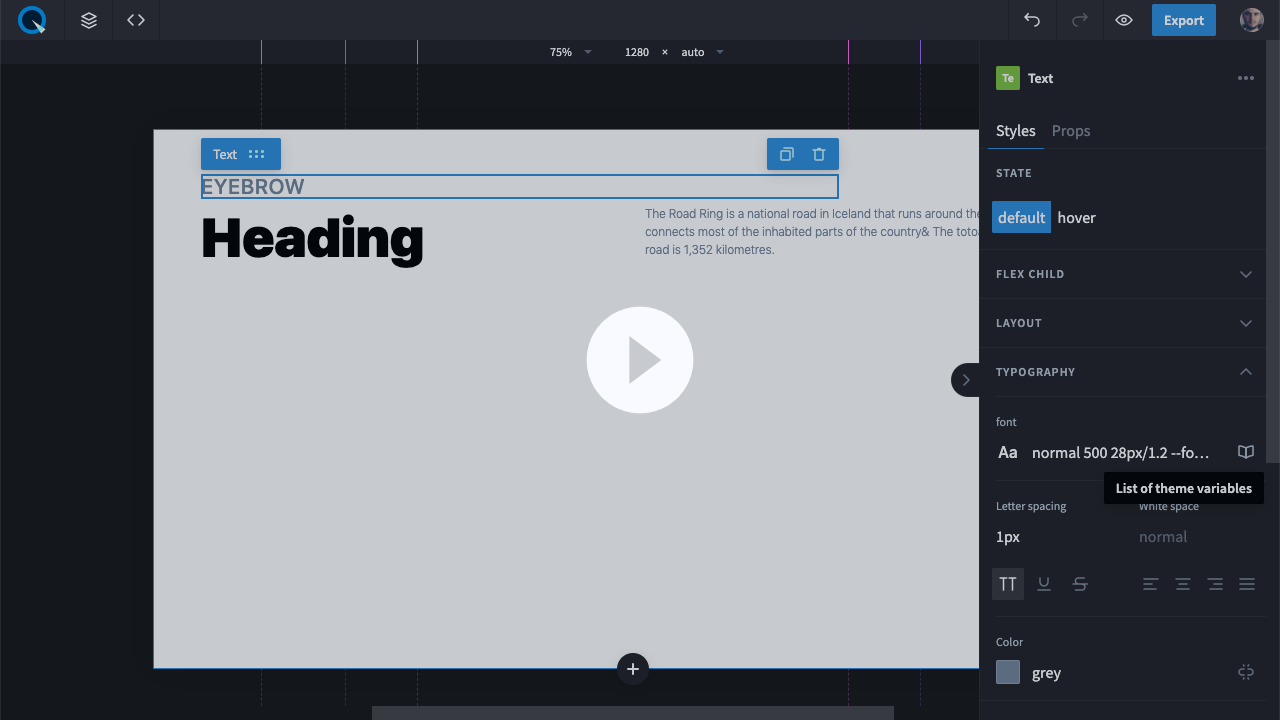Text Styles
Text style is a set of the following properties:
- Family, font family.
- Size, text size.
- Line height, line spacing.
- Weight, boldness of the font.
- Style, font outline (normal, italic, oblique).
- Variant, lowercase character variants.
To add a text style to the theme, click on the "+" icon in front of the category.
To apply the text style from the theme to an element, go to the Typography section on the Styles panel, click on the icon next to the Font property and select the text style you want.