Preview
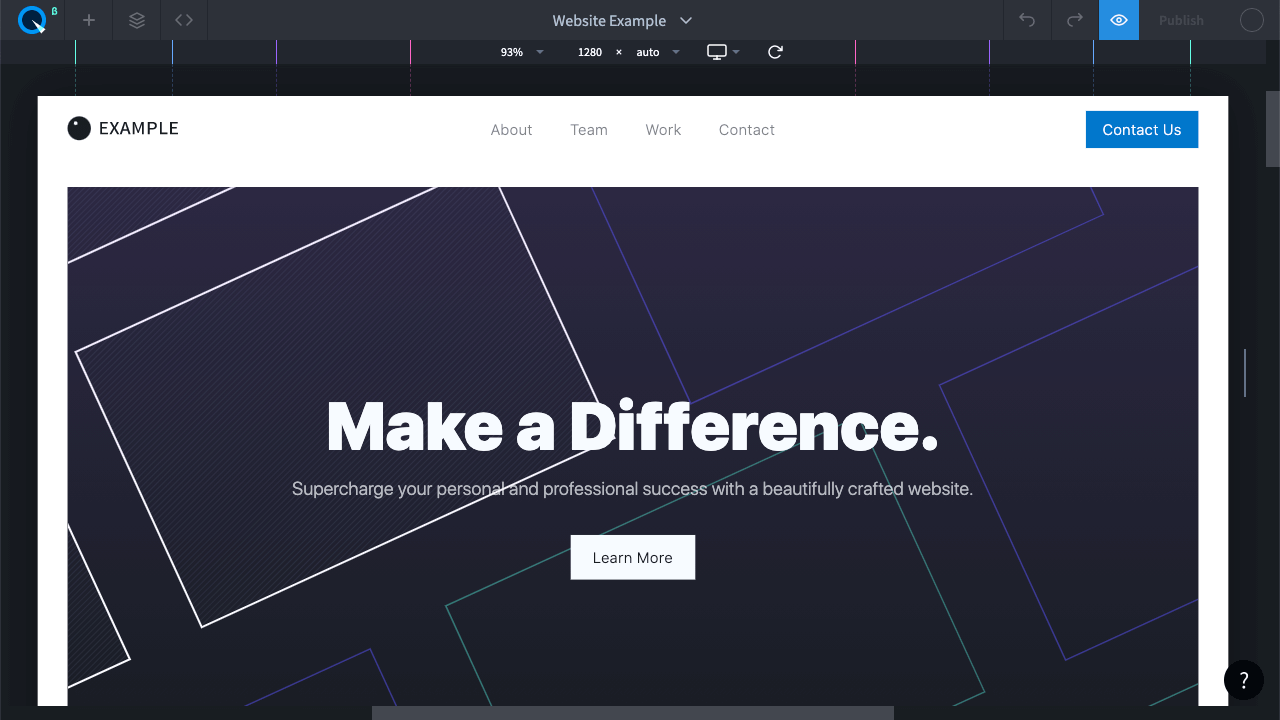
To preview how the page is going to appear for your visitors, click "Preview" or use the shortcut Ctrl + P⌘ (Cmd) + P
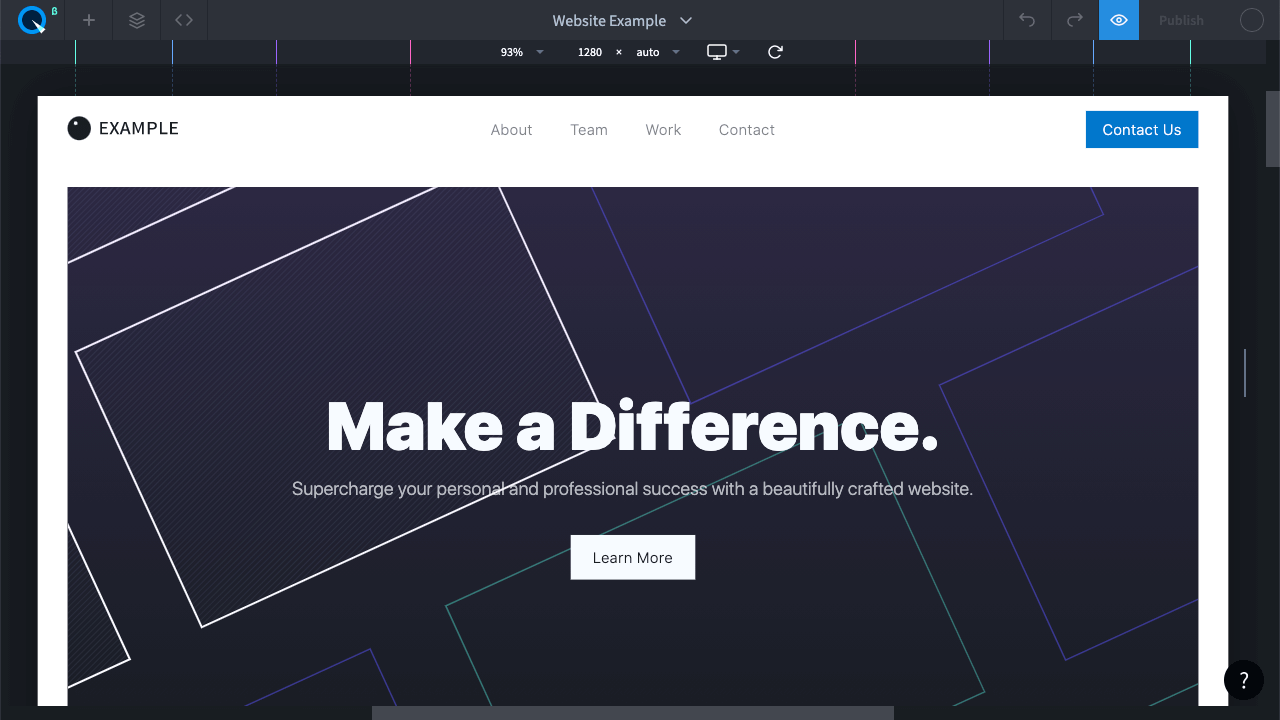
To preview how the page is going to appear for your visitors, click "Preview" or use the shortcut Ctrl + P⌘ (Cmd) + P