How to Delete Project
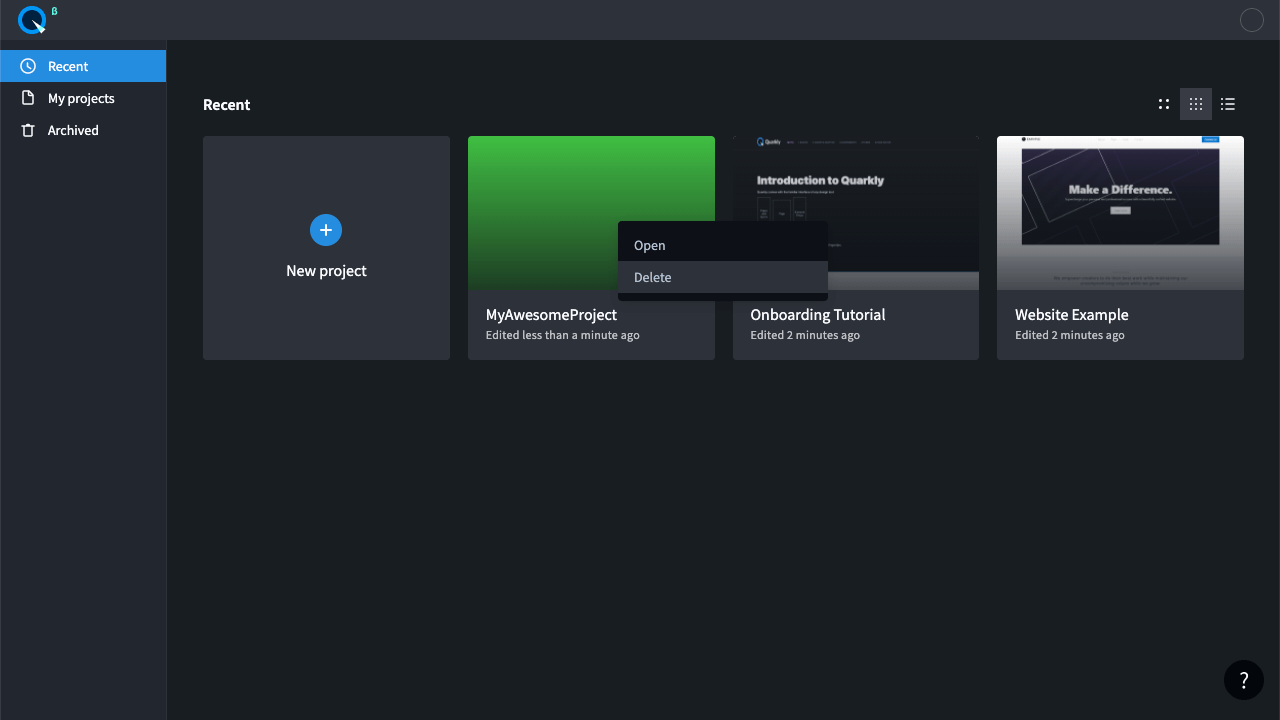
To delete your project:
- Select the project you want to delete
- Right-click to call the project context menu
- Select "Delete"
After deletion, the project will be moved to "Archived". Here you can restore or delete it forever.
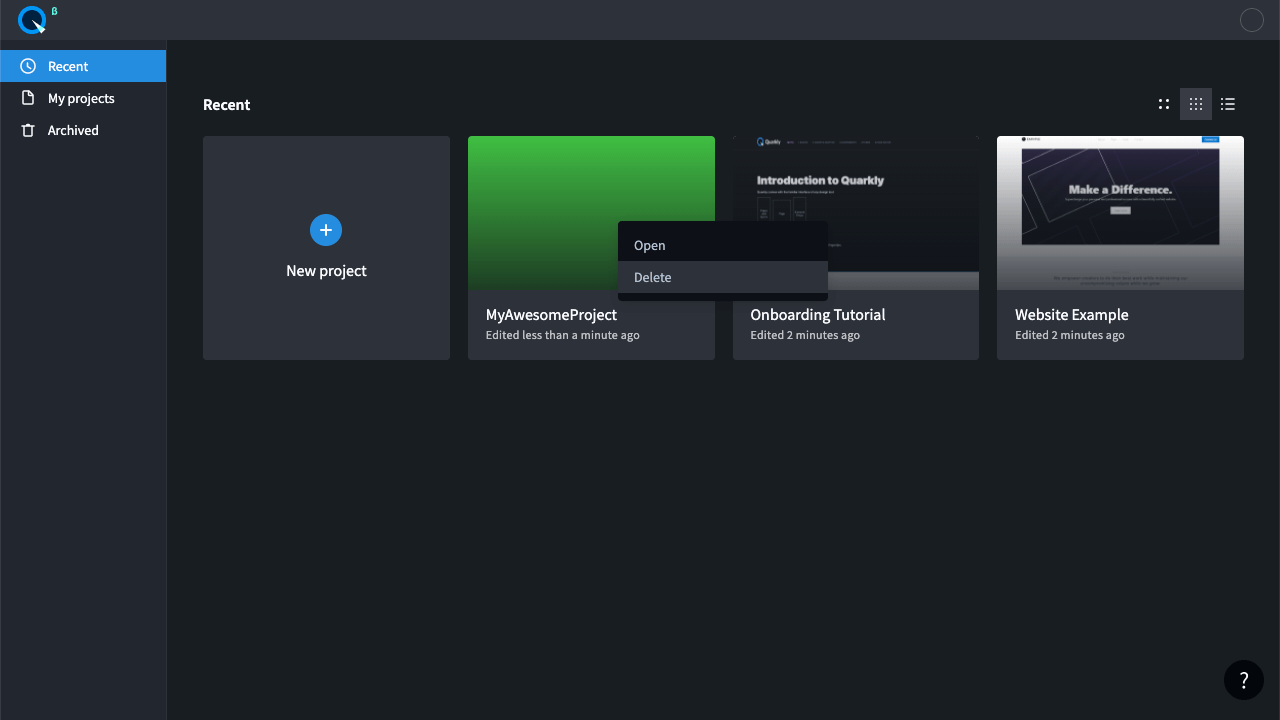
To delete your project:
After deletion, the project will be moved to "Archived". Here you can restore or delete it forever.