How to Edit Elements
How to resize an element with absolute and fixed position#
You can use your mouse to resize elements with absolute and fixed position. Just grab any corner or edge of the selected element and pull it to the desired size.
Text editing#
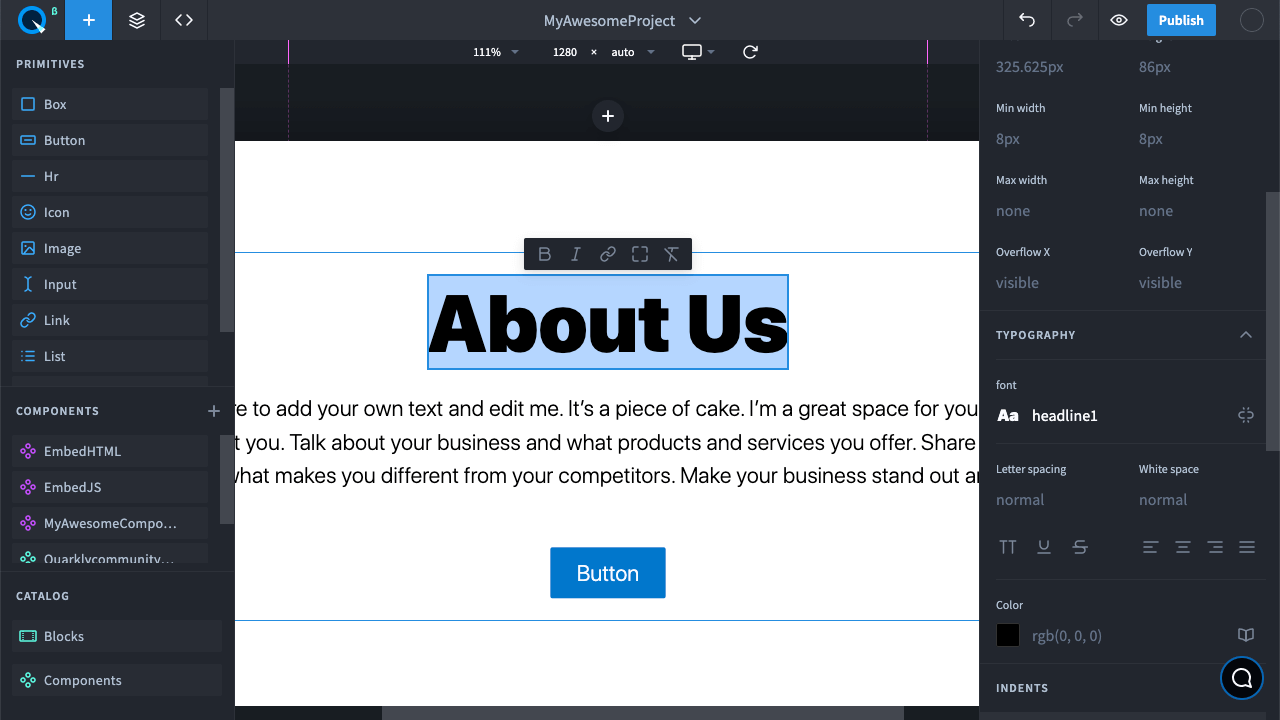
When you select the text, a bar allowing you to quickly edit the text appears above the selected text. There, you can find the following action buttons:
- Bold
- Italic
- Insert link
- Convert to a part (span)
- Clear formatting
Converting to span#
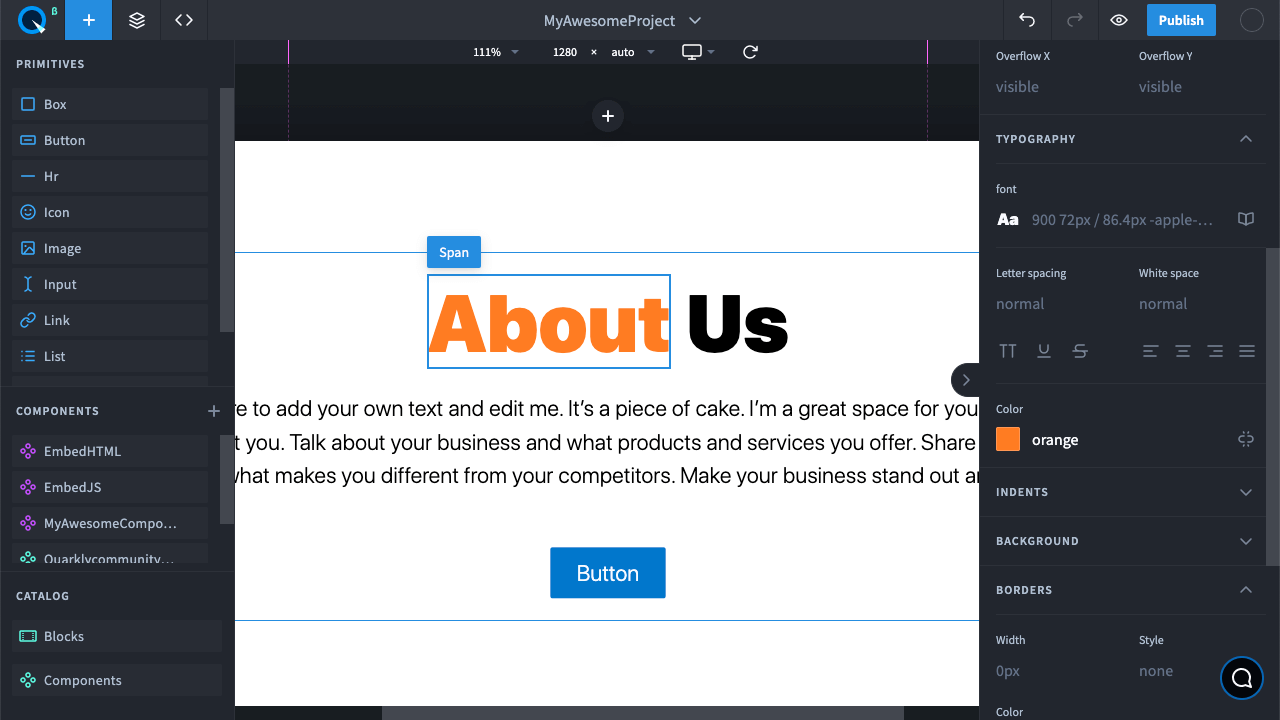
If you need to restyle part of the text, for example, highlight a few words, highlight a sentence, or change the letter spacing of a word, you can select the desired part of the text and convert it to span by clicking on the icon. After the conversion, you can change the style of the span if needed — apply any properties from the panel.