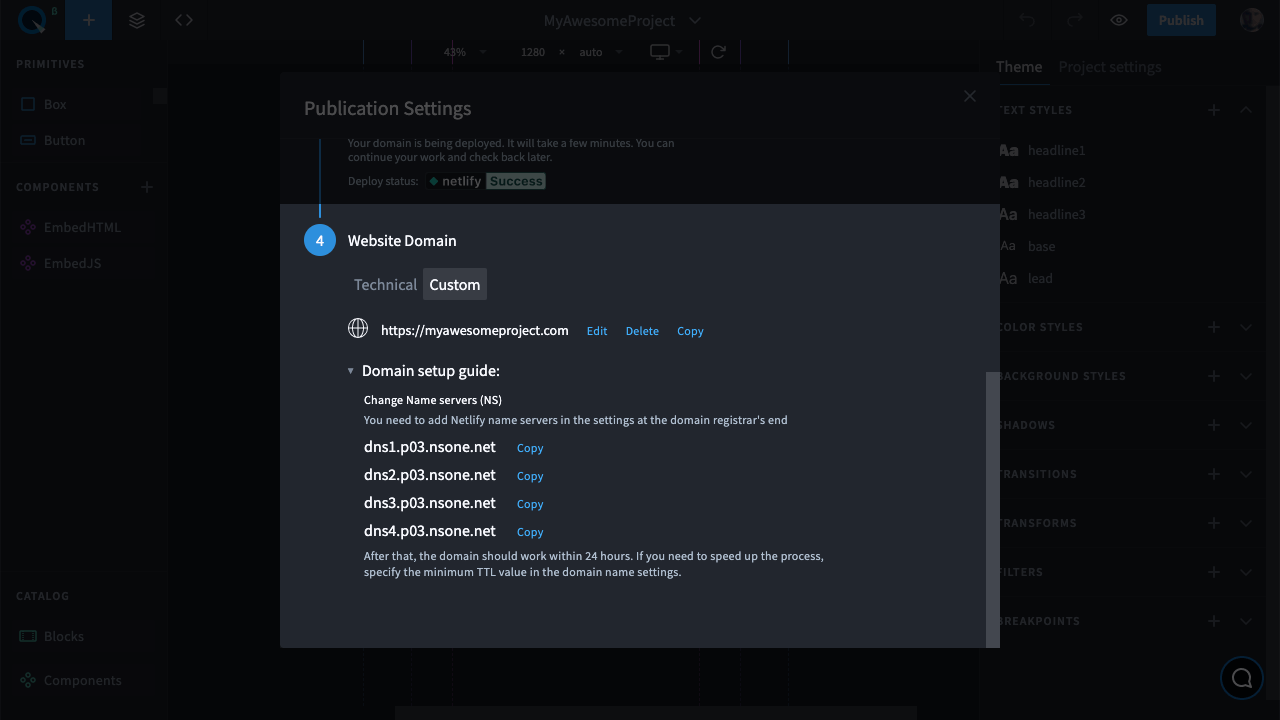Site Domain Name
In the last step, you can change your project's technical domain name or connect a custom one.
To change the domain name provided by Netlify:
- Click "Edit"
- Enter the desired domain name
- Click "Save"
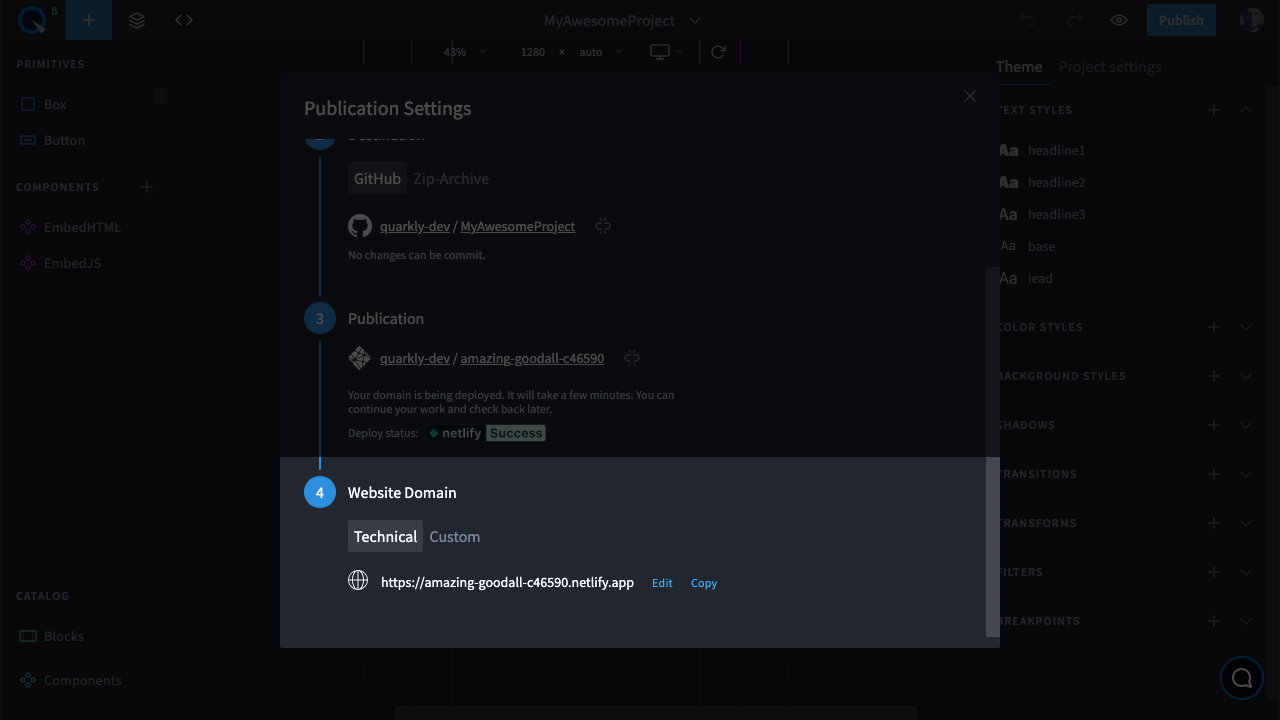
To connect a custom domain name to your site:
- Select "Custom"
- Enter the custom domain name
- Click "Save"
- At the registrar where you bought your domain name, in the Name Servers (NS) settings, you must enter the server URLs specified in the instructions.