Publication
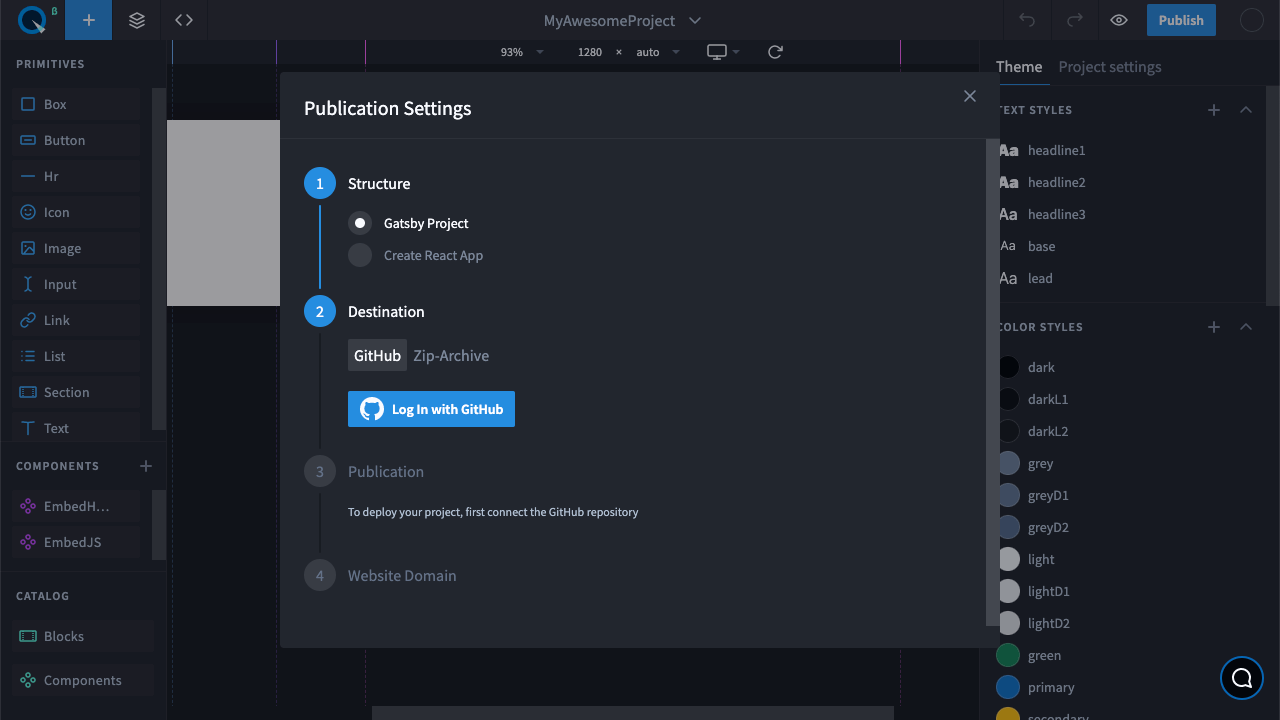
For a project to be available at a URL, it must be created and published. The "Publish" button opens a modal window for publishing the project. The project is built in your GitHub repository and published using the Netlify service.
So, to publish the project:
- Choose the project structure.
- Log in or sign up to GitHub.
- Attach the project to a new or existing repository.
- Save the code to the repository if you have selected an existing repository.
- Log in or sign up to Netlify.
- Attach the project to a new or existing site.
- Click "Deploy".
Project creation and publishing usually takes a few minutes. The status can be seen on the badge