Context Menu
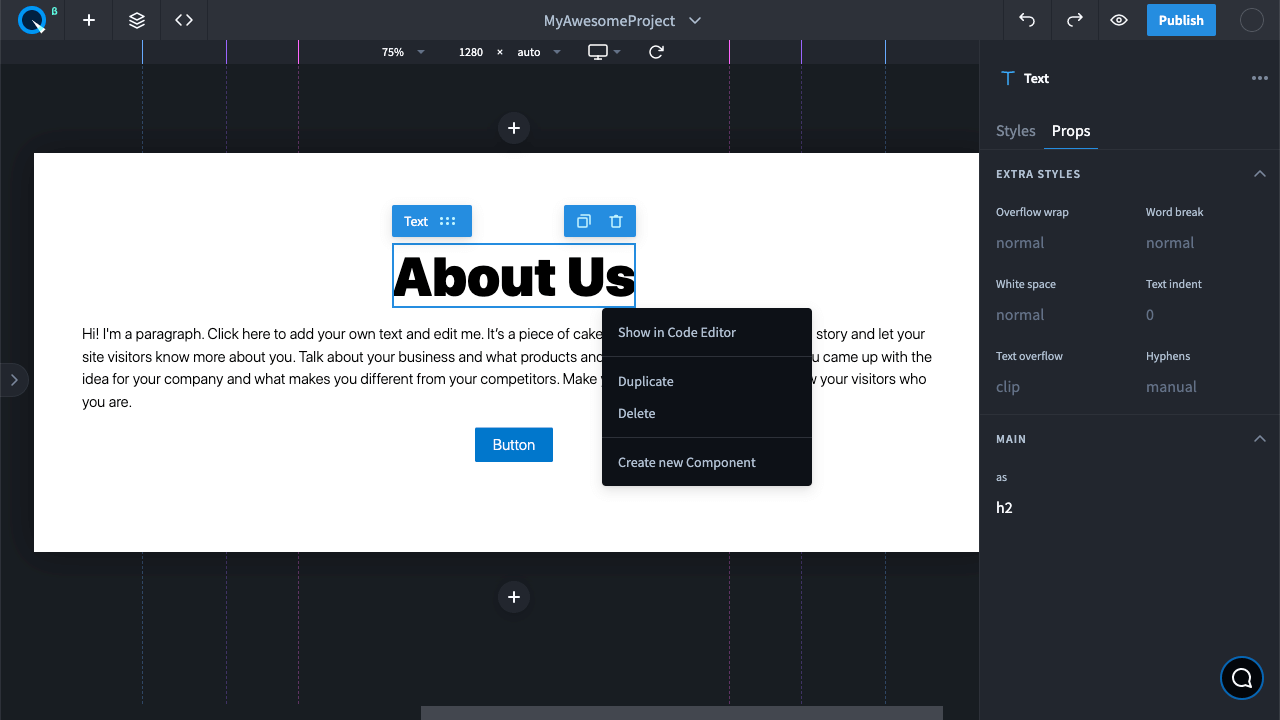
The context menu contains a list of actions on an element, page, component, or other entity. To call the context menu, mouse over and right-click.
Context menu of a page#
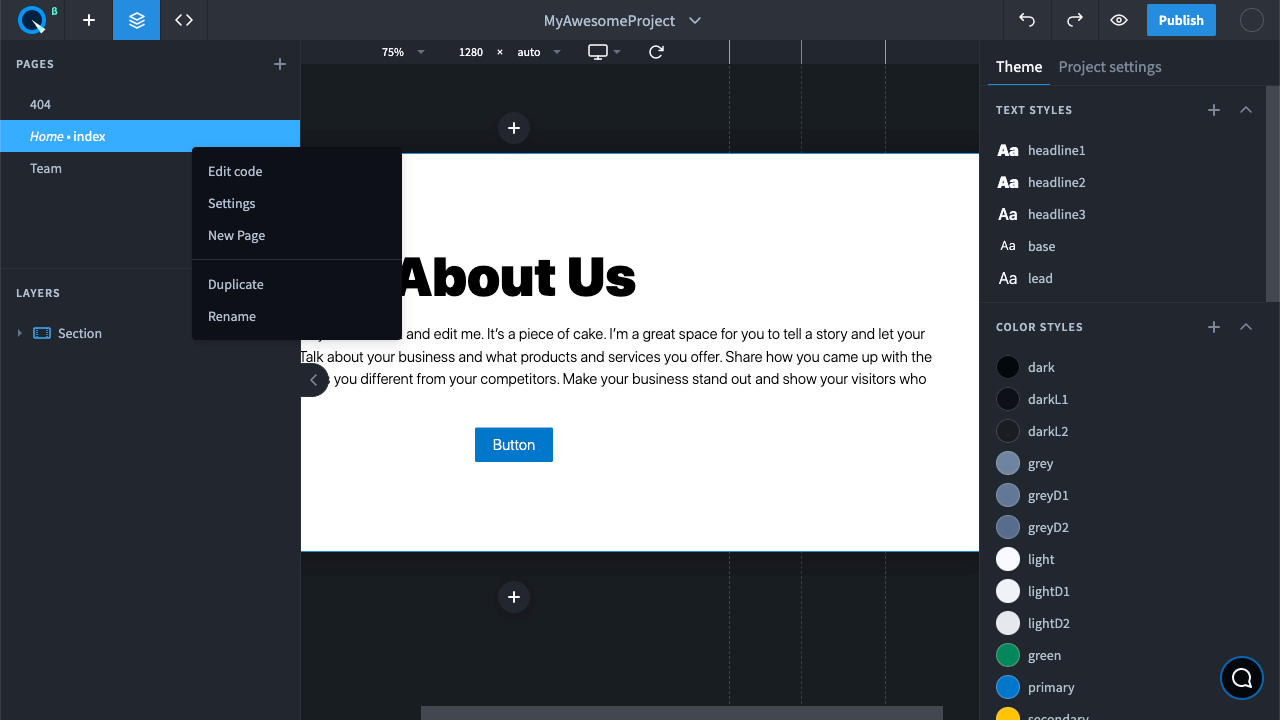
Contains:
- Edit Code
- Settings
- New Page
- Duplicate
- Rename
- Delete
Context menu for an element on the layer list#
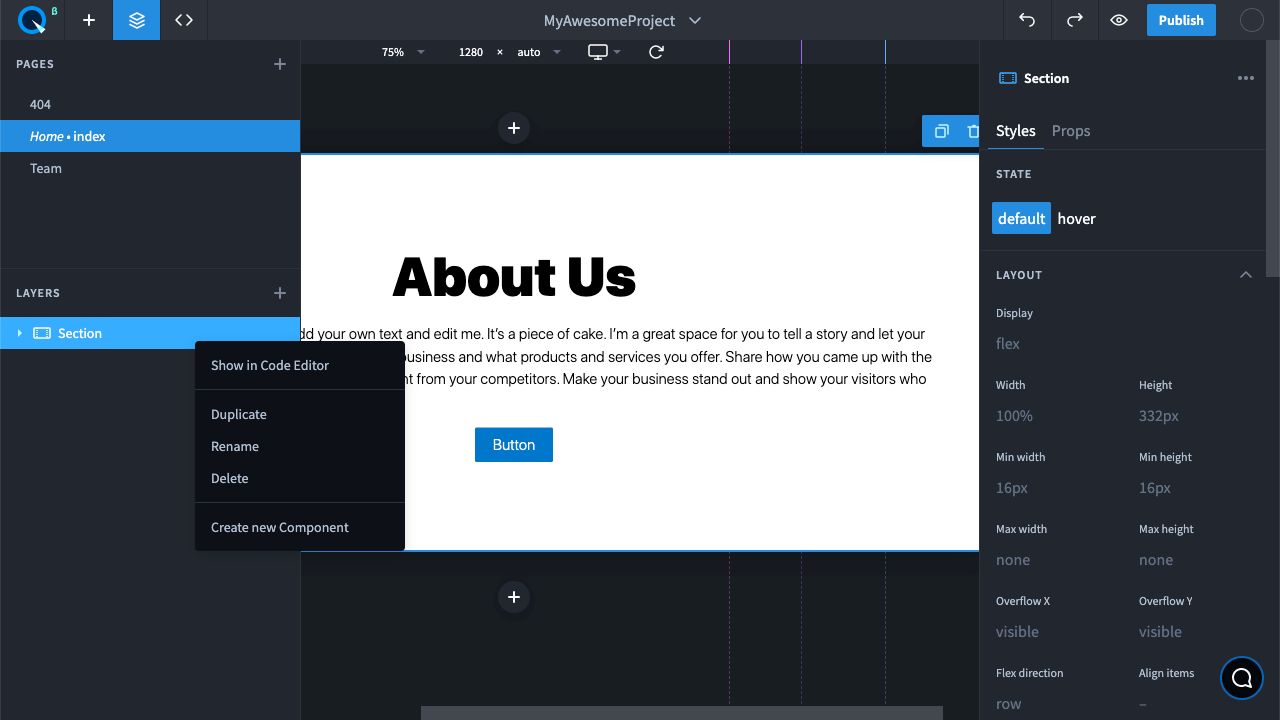
Contains:
- Show in Code Editor
- Settings
- Duplicate
- Rename
- Delete
- Create Component
Context menu for a component on the layer list and on the page#
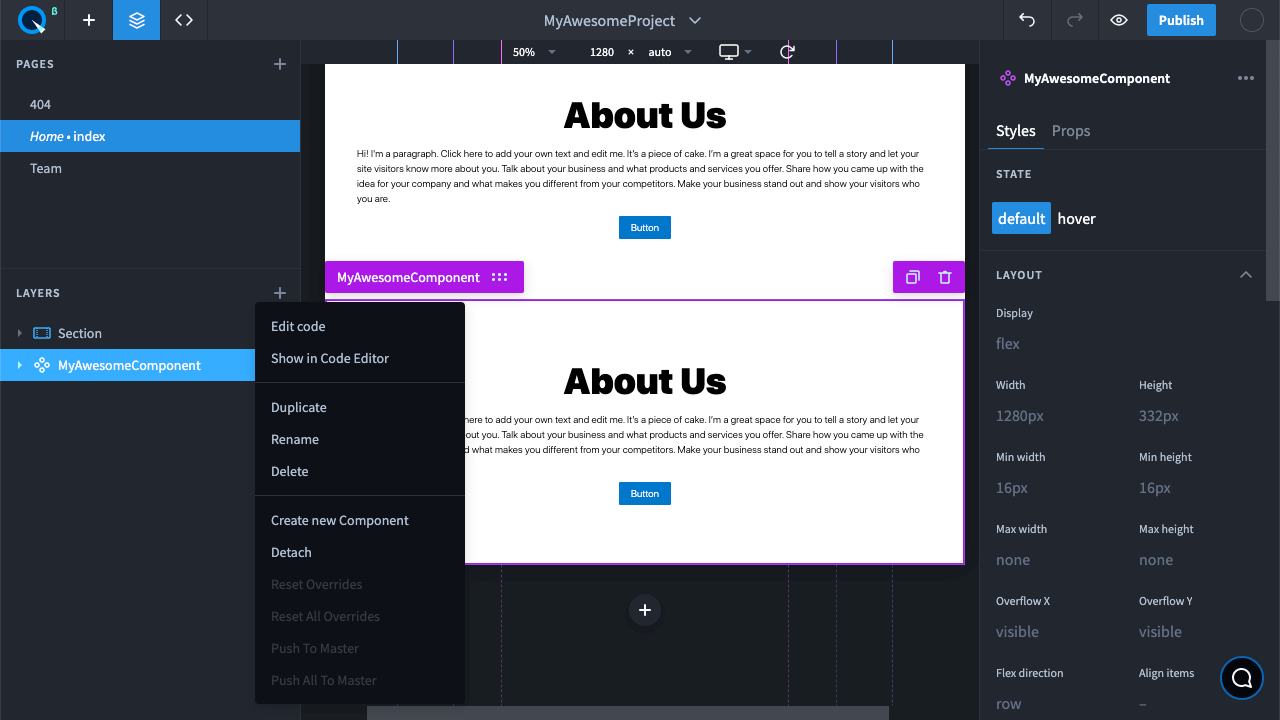
Contains:
- Edit Code
- Show in Code Editor
- Duplicate
- Rename
- Delete
- Create new Component
- Detach
- Reset Overrides
- Reset All Overrides
- Push to Master
- Push All to Master
Element (primitive) on the page#
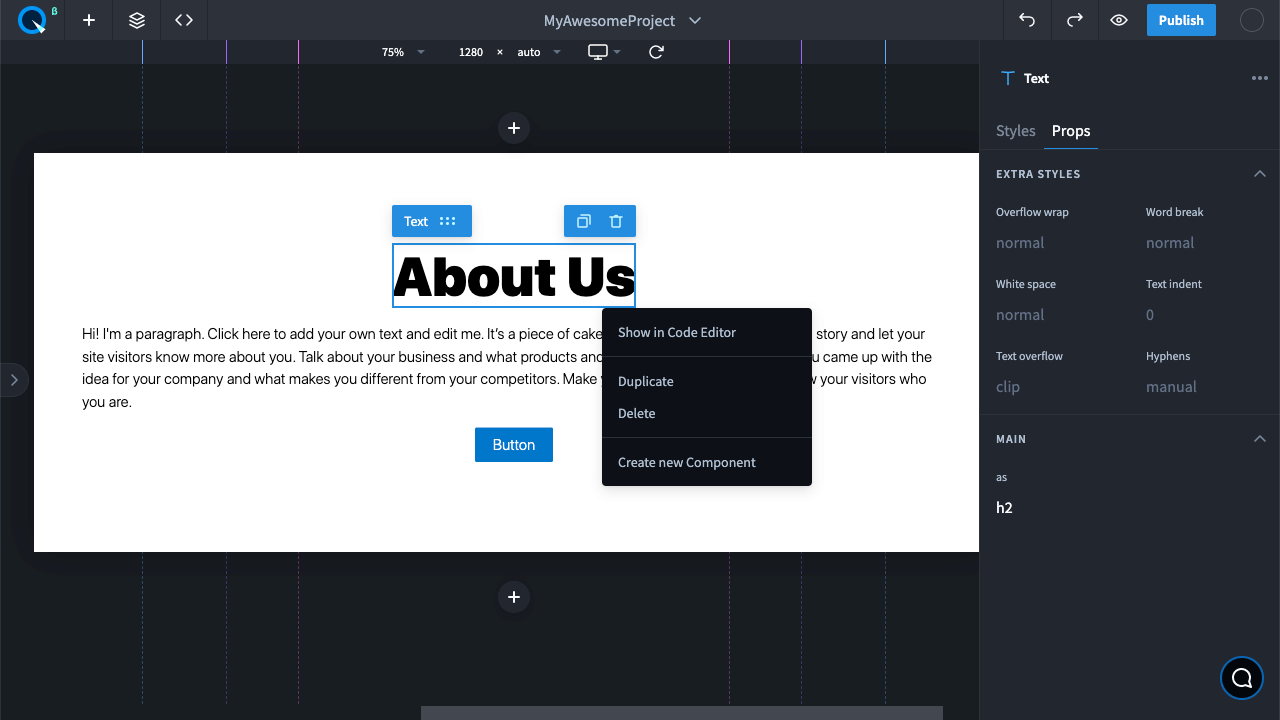
Contains:
- Show in Code Editor
- Duplicate
- Delete
- Create new Component
Context menu for a group of elements on the page#
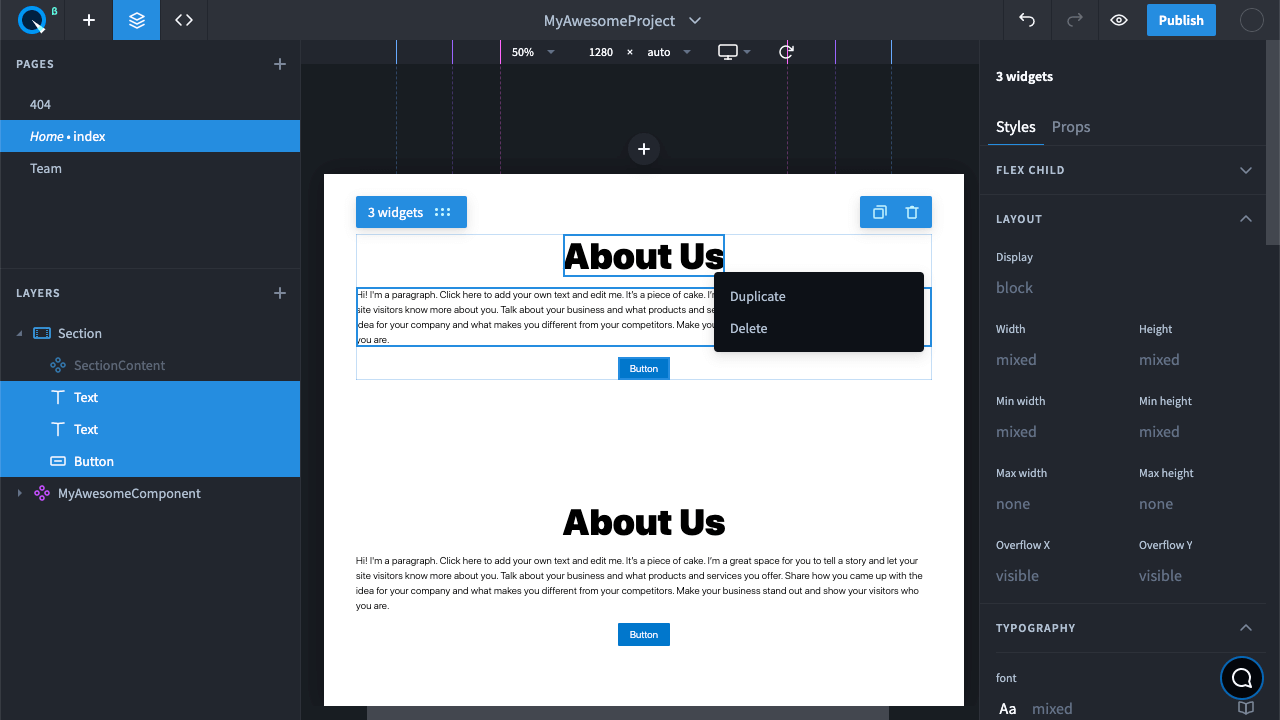
Contains:
- Duplicate
- Delete
Context menu for a group of elements on the layer list#
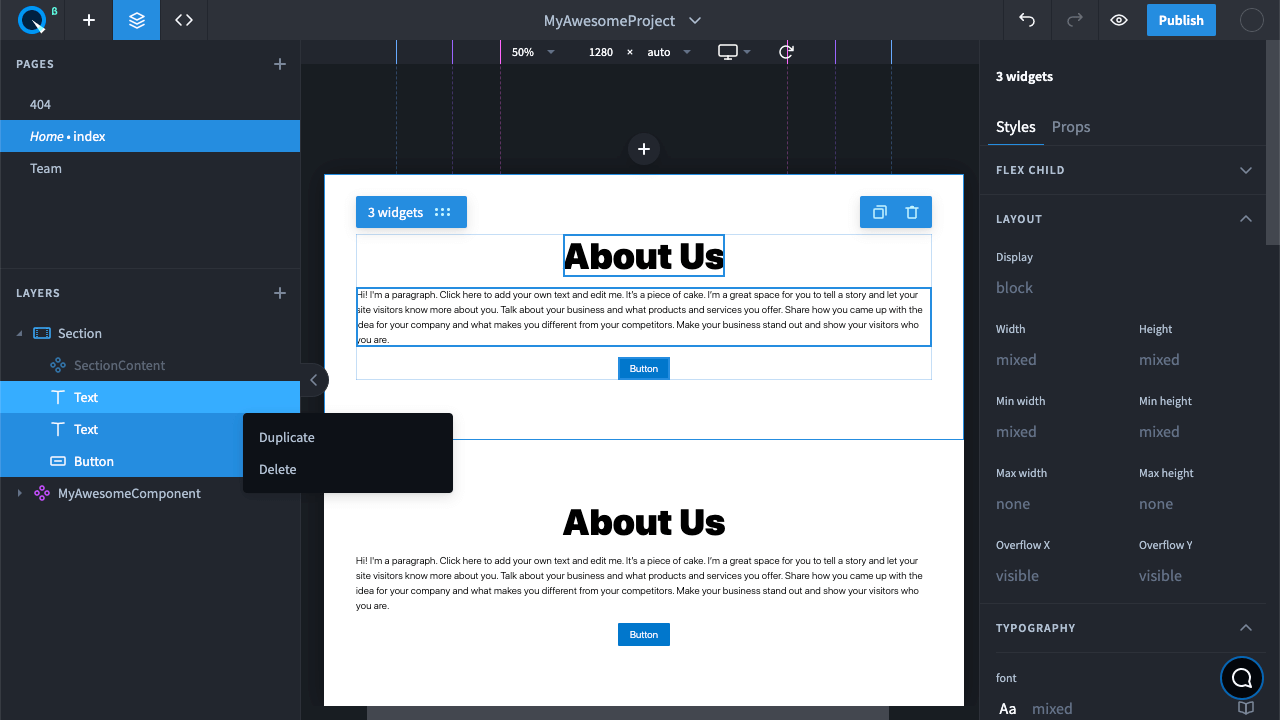
Contains:
- Duplicate
- Delete
Context menu for the value in Theme#
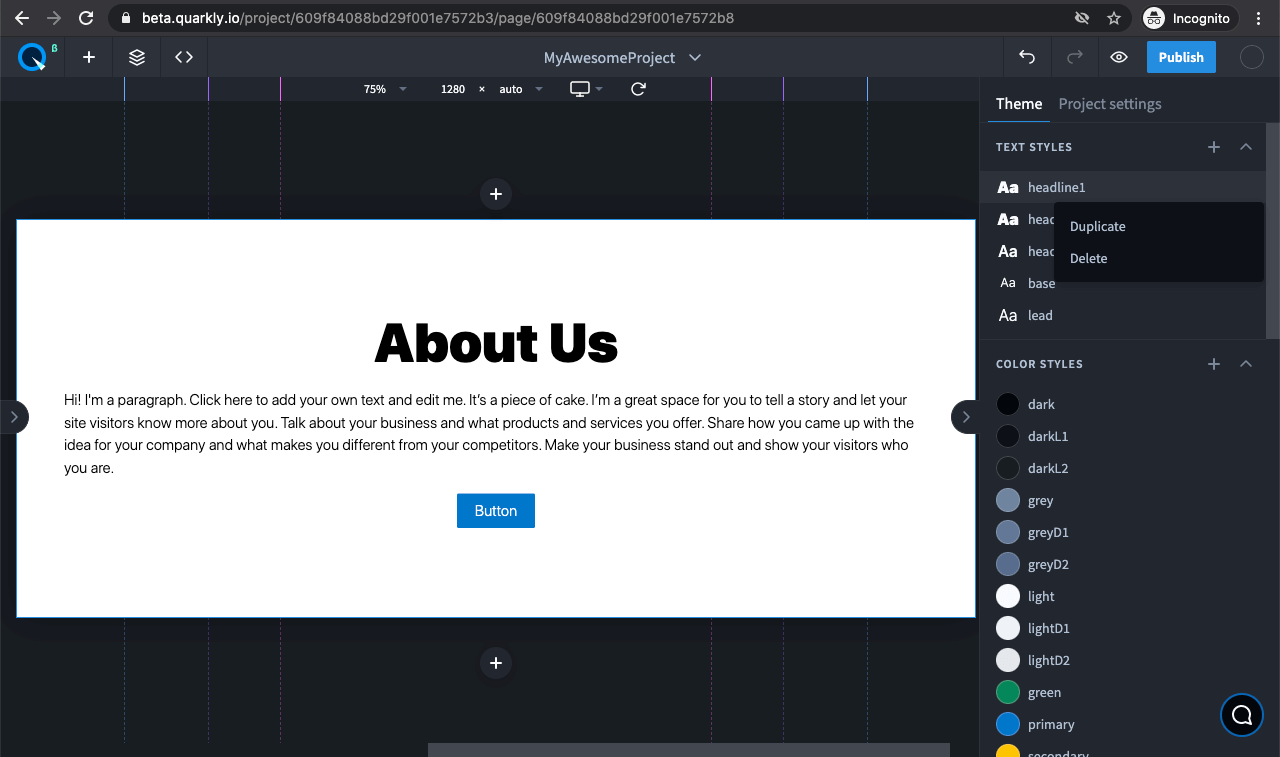
Contains:
- Duplicate
- Delete