Props Panel
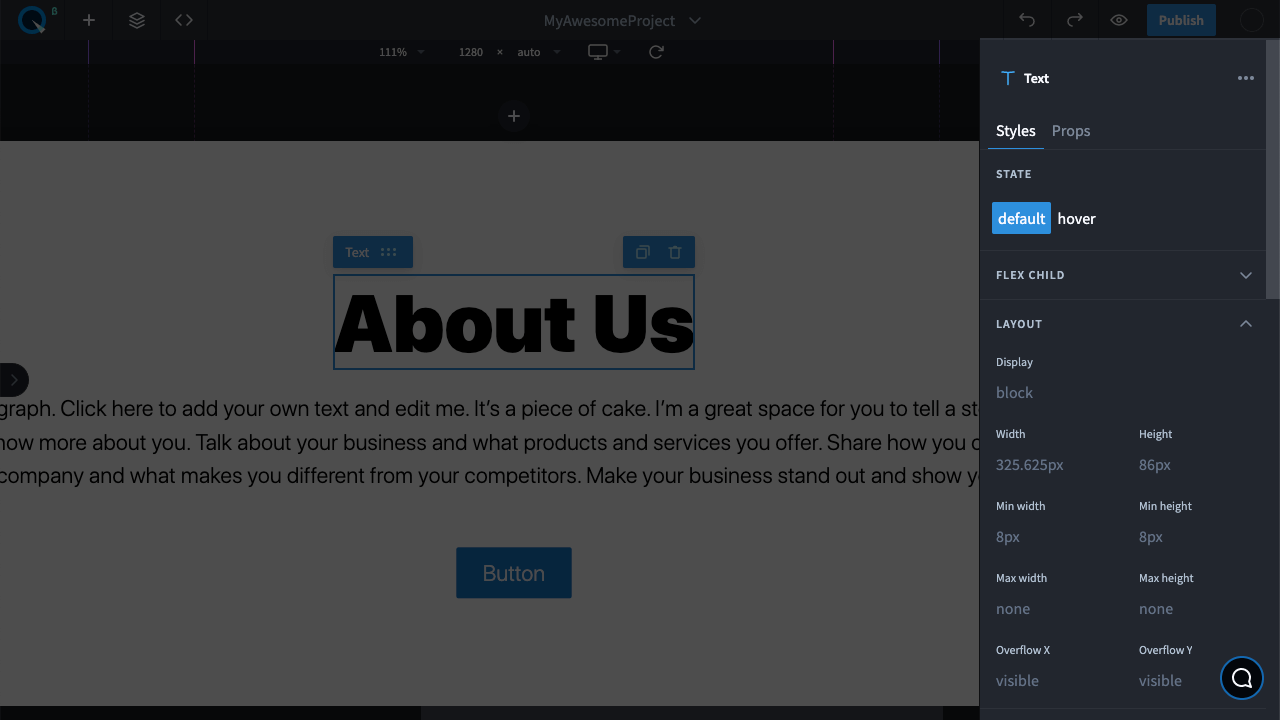
To open the element props editor, select the desired element in one of the following ways:
- Click on the element on the page
- Click on the element on the layers panel
- Set the сaret (text cursor) on the code element in the editor
Once the element is selected, its props panel will appear on the right. There, you will see:
- Element name
- Tab bar with styles and props