Select Elements
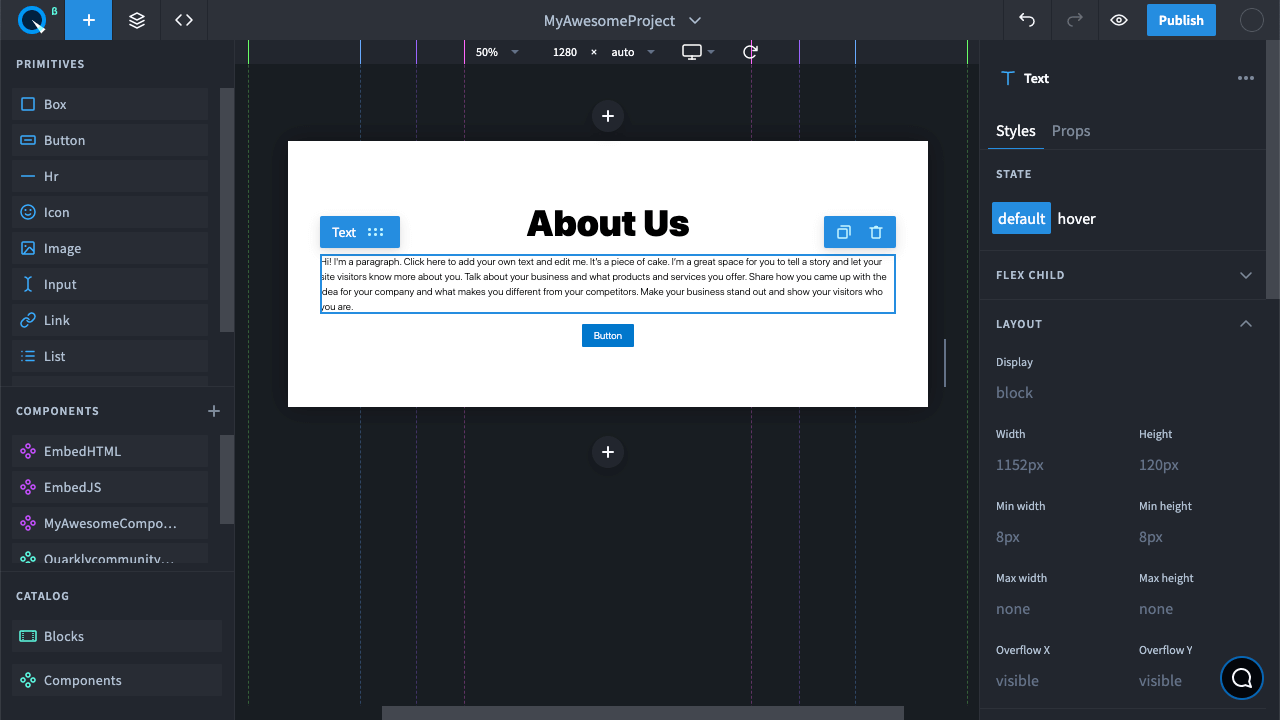
To select an element at the highest or current nesting level, just click it. If you need to select a nested element one level down from the current one, there are two ways:
- Use double-click to go down one level of nesting
- Click on an element while holding
Ctrlor⌘(Cmd)for MacOS. In this case, the hierarchy of elements isn't taken into account.
To reset the selection, press Esc.
Group selection of elements#
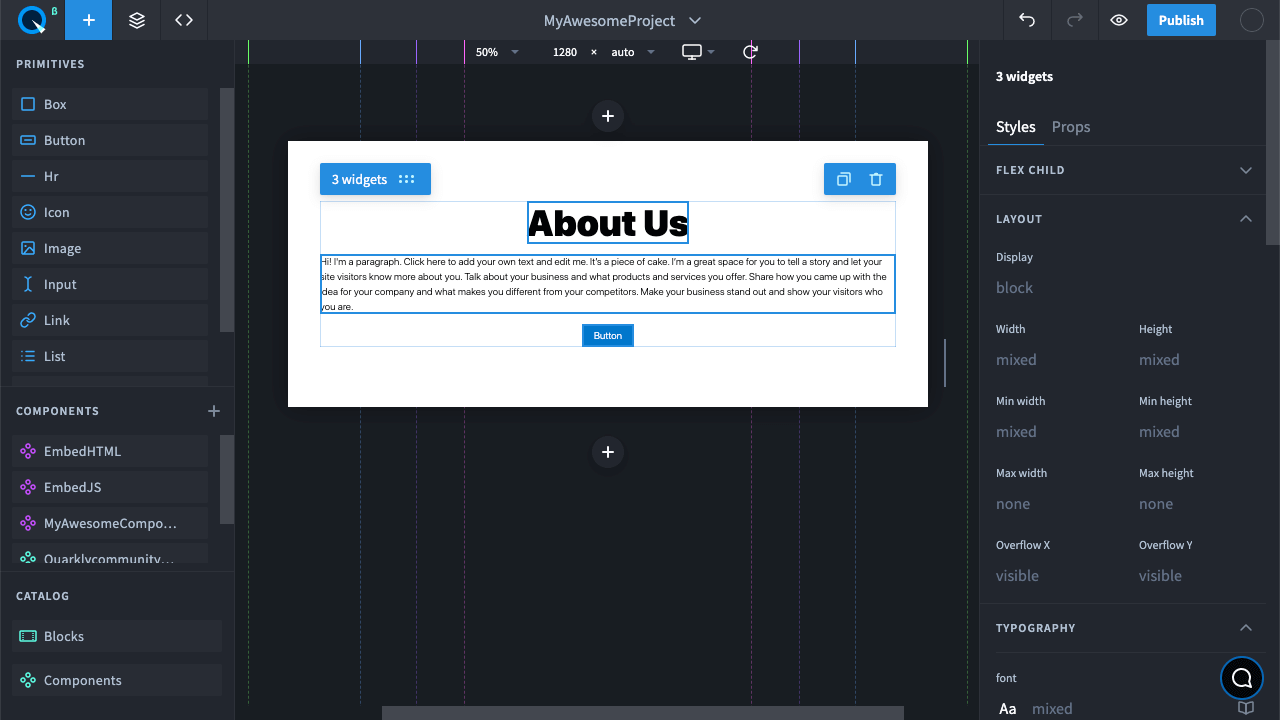
There are two ways to select several elements:
- Click and hold
Shifton the desired elements at the same level - While holding
ShiftandCtrlor⇧(Shift)and⌘(Cmd)for MacOS, click on the desired elements at any level.
To deselect, click the element again with the keys held.
Spacing display#
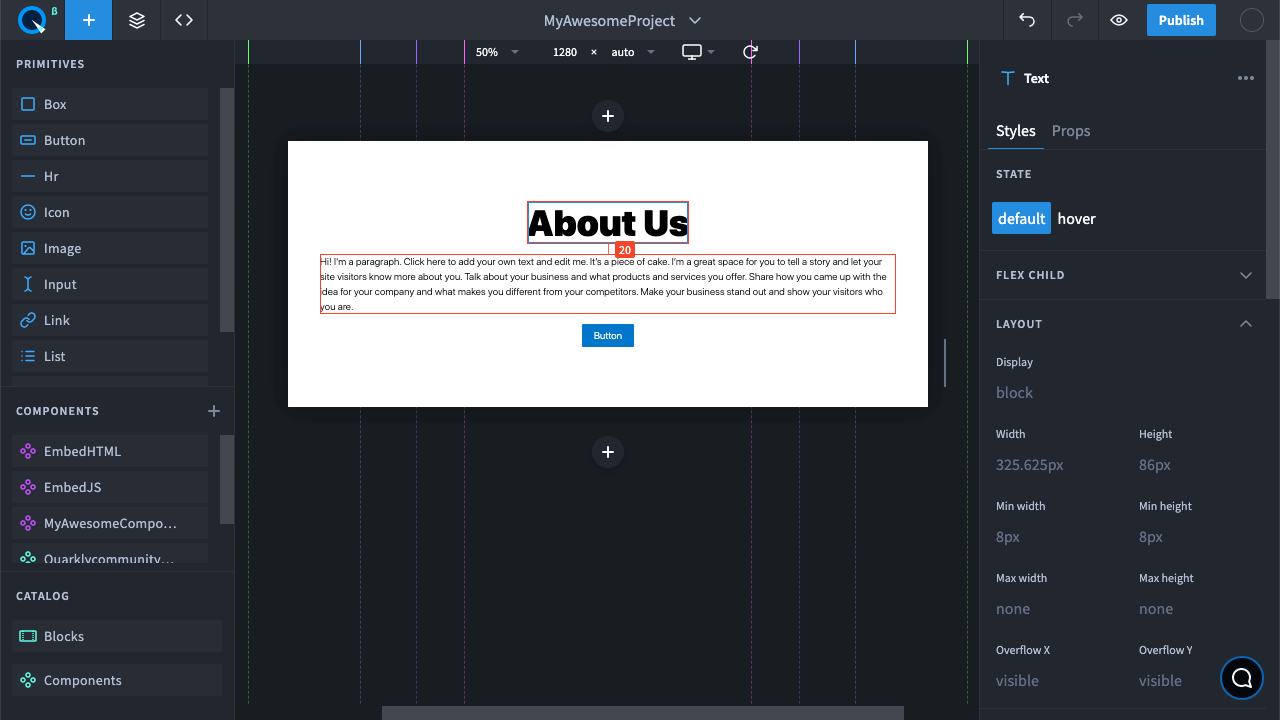
To see the spacing between elements, select the first element, press Alt or ⌥(Option) for MacOS and point at the second element. If you want to see the spacing to the nested element, hold Ctrl and Alt or ⌘(Cmd) and ⌥(Option) for MacOS.