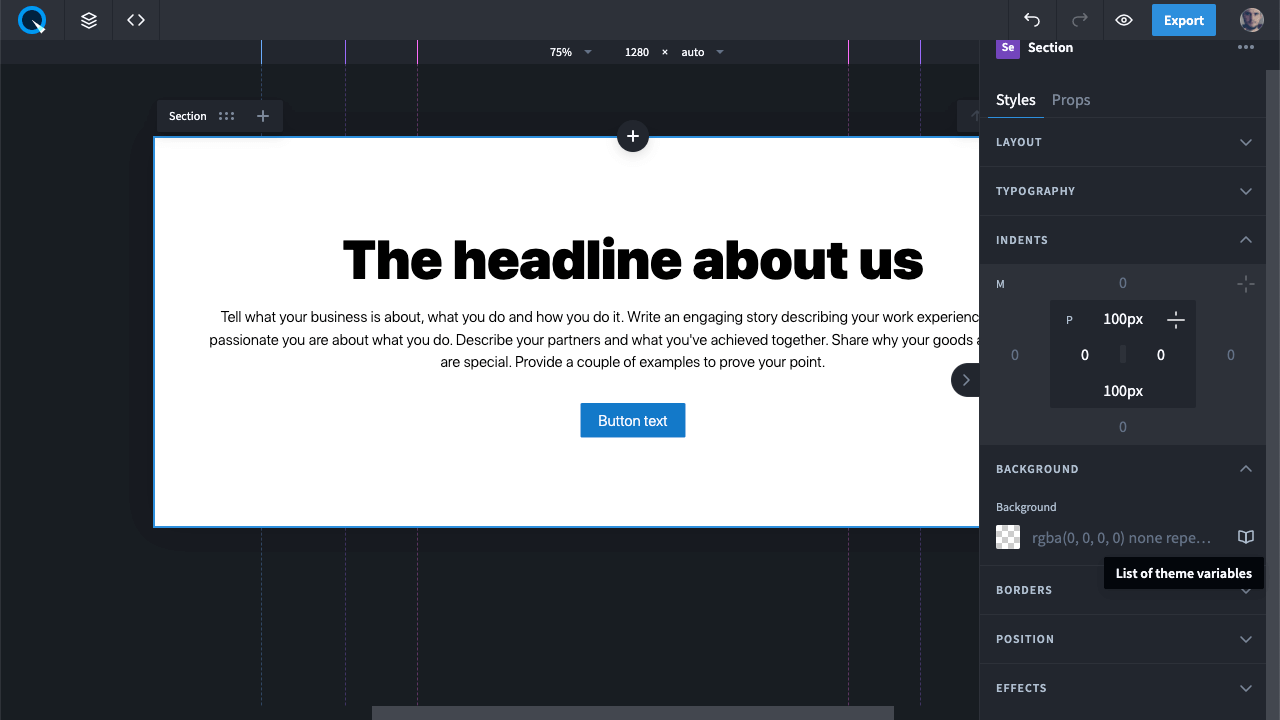Background Styles
Backgrounds are used a lot in design. In addition to a plain color, you may want to add a gradient, tile, or an image. Element properties allow you to create a complex background consisting of several simpler overlapping ones. A background style is a set of the following properties:
- Color, a background color is displayed when no other types are set;
- Type, background type (image, linear-, radial-, and conic-gradient);
- Position, background position relative to the container;
- Size, background size relative to the container;
- Repeat, background repetition;
- Attachment, background scrolling;
- Clip, background/border ratio.
To add a background style to the theme, click on the "+" icon in front of the category.
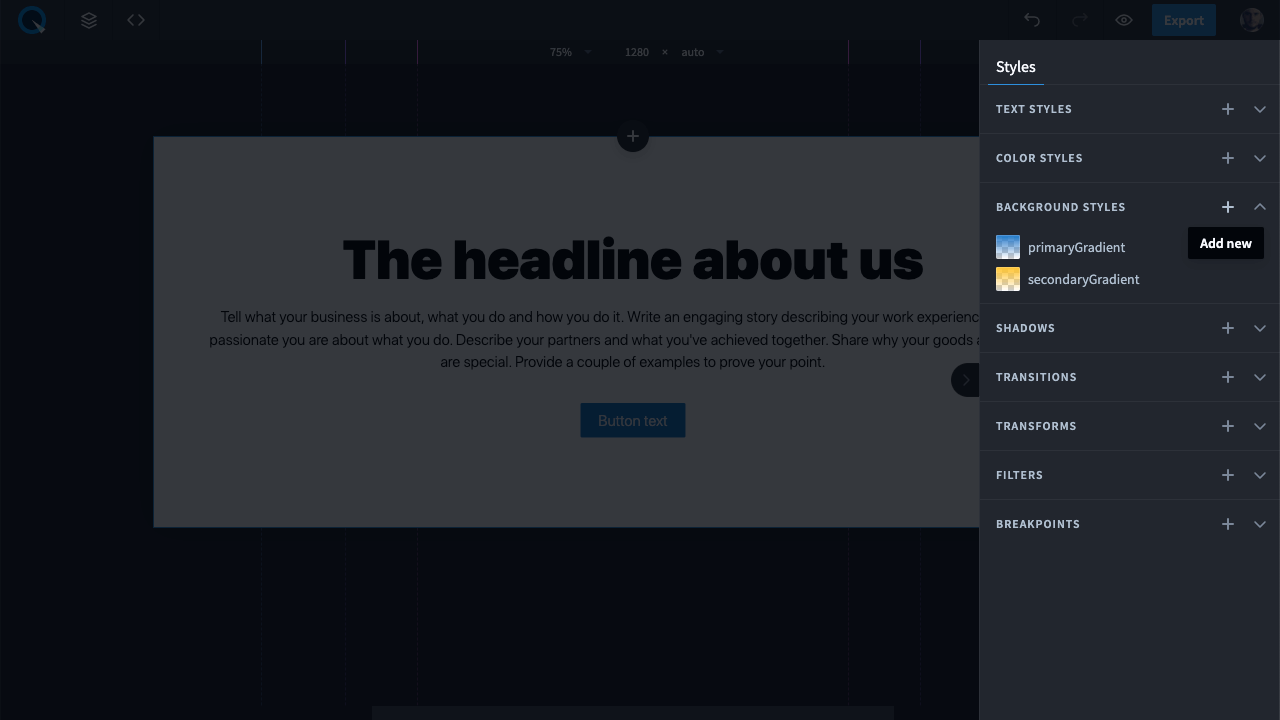
To add a background style from the theme to an element, go to the Styles panel, click on the icon next to the Background property and select the background style you want.