Components and the Code Editor
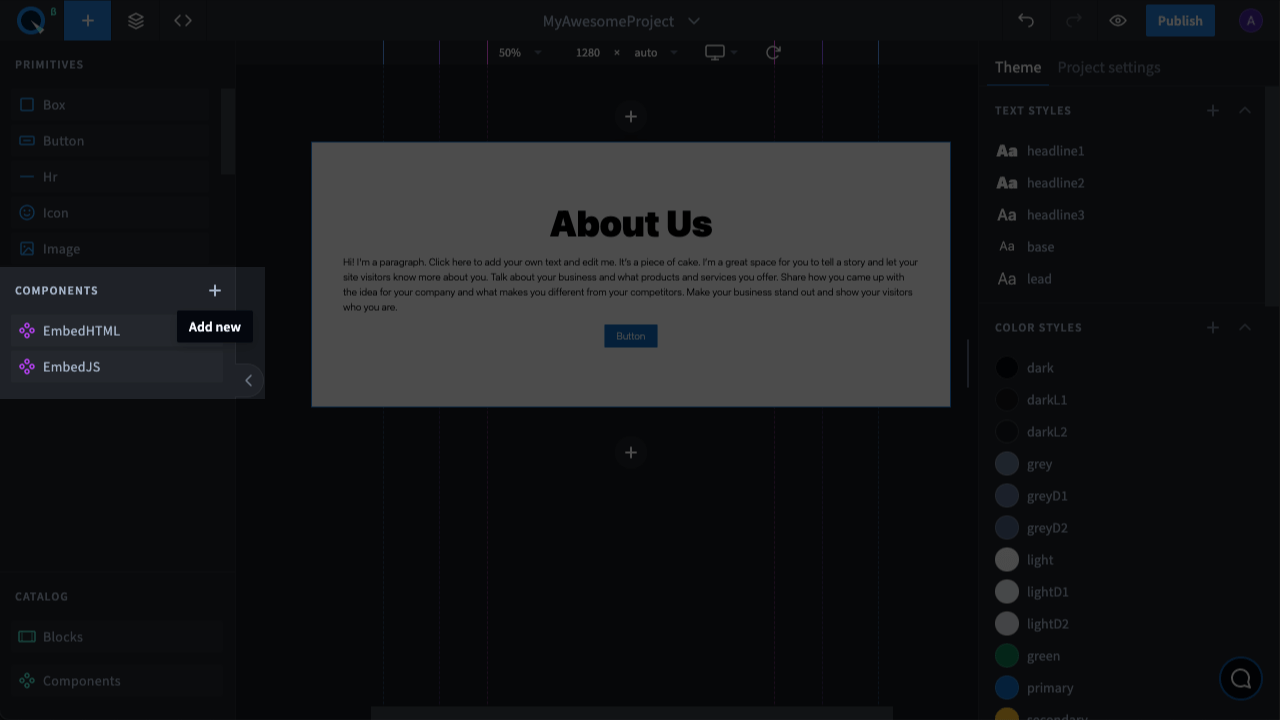
To create a code component, click on the "+" button. You should be familiar with JavaScript and React.js. Once you’ve chosen the component name, the code editor will open, and you’ll see a default component. Code components allow:
- Setting up any kind of content.
- Styling content however you like.
- Configuring any logic.
- Connecting NPM dependencies.
- Connecting primitives and Quarkly UI components.
- Defining props (properties) for a component.
- Connecting to any external databases or API.
Read more about creating a custom component in the Developer's Guide.
To edit a component in the code editor, click on the "<>" button.