Layers
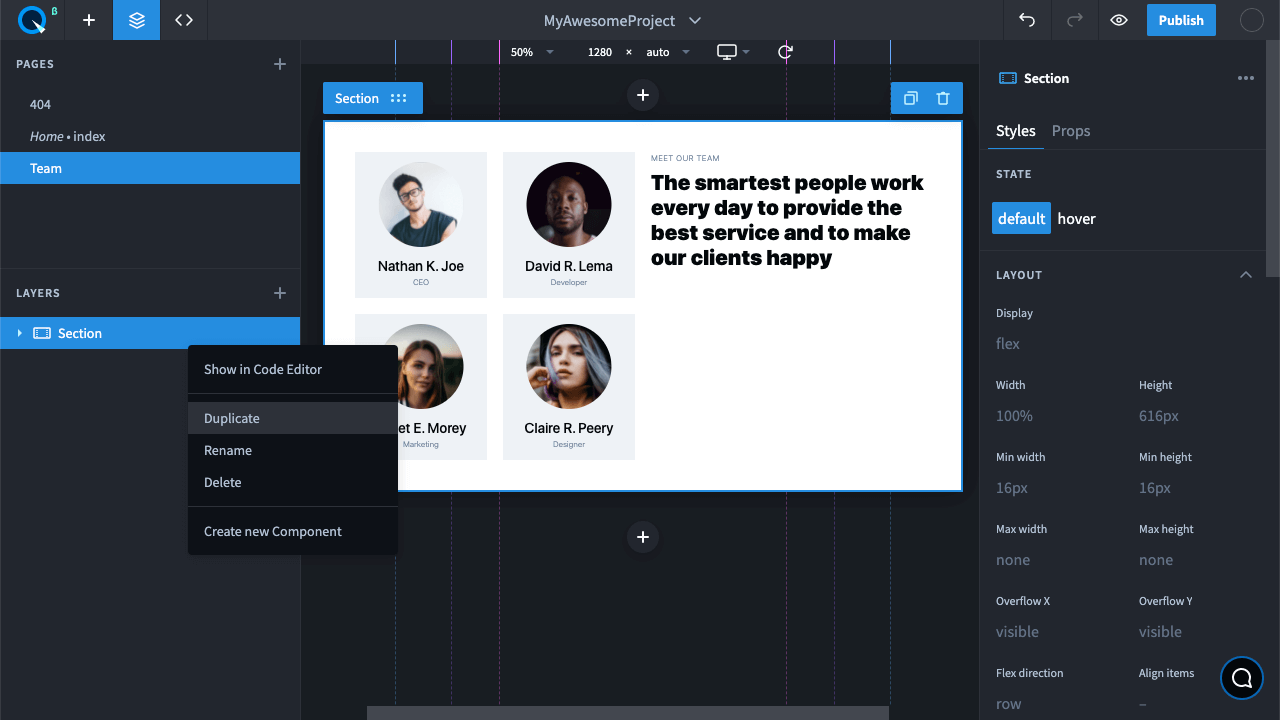
You can open the context menu for a layer. The menu contains a list of actions you can perform. To open it, mouse over the layer and right-click on it.
Actions in the context menu for element layers:#
- Show in Code Editor
- Duplicate
- Rename
- Delete
- Create new Component
Actions in the context menu for component layers:#
- Edit code
- Show in Code Editor
- Duplicate
- Rename
- Delete
- Create new Component
- Detach
- Reset Overrides
- Reset All Overrides
- Push to Master
- Push All to Master
Choosing multiple elements#
If you need to choose several elements on the layers panel, click on them white-holding down the Ctrl or ⌘ (Cmd) for MacOS. To select a range of elements, click on the first on the list and then click on the last one while holding down the Shift or ⇧ (Shift) for MacOS. The range will be marked as selected from the first to the last item. To exclude an element from the selected range, click on it while holding down the Ctrl or ⌘ (Cmd) for MacOS.