Components
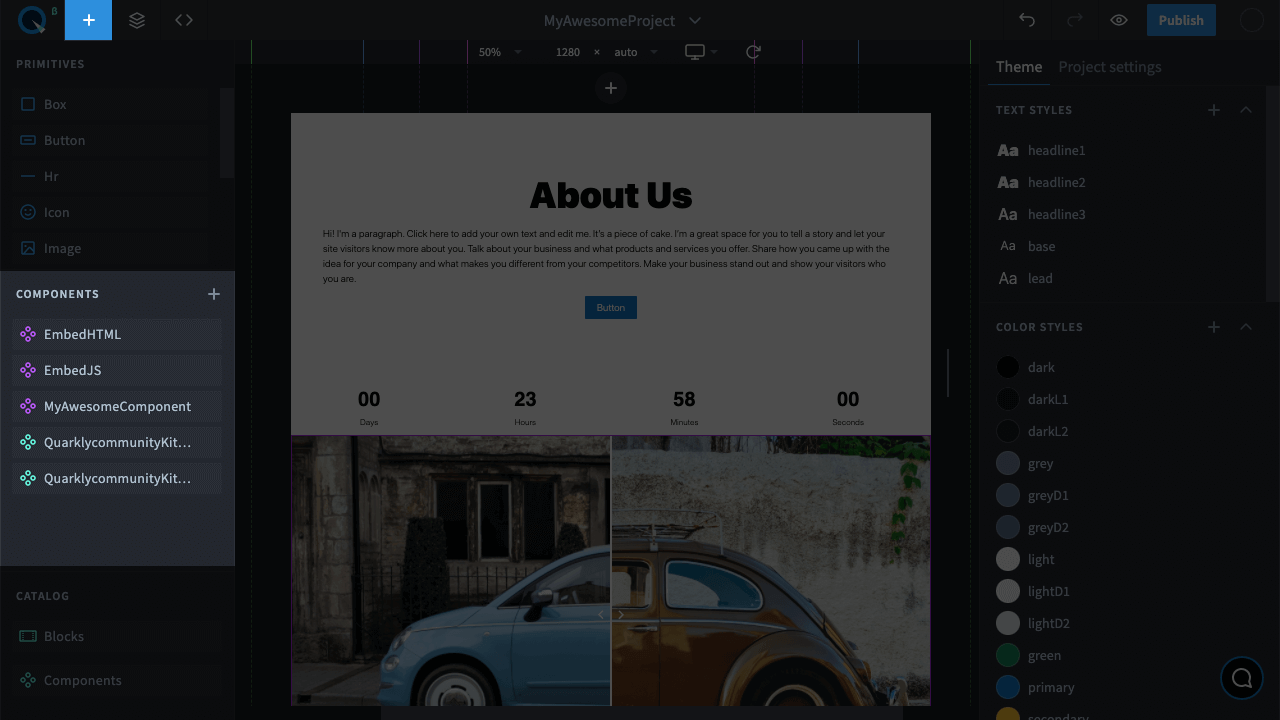
This section is about:
- Custom components
- Components added by the user from the Components catalog
To add a component to the page, just drag and drop it where you want.
Actions with components on the panel#
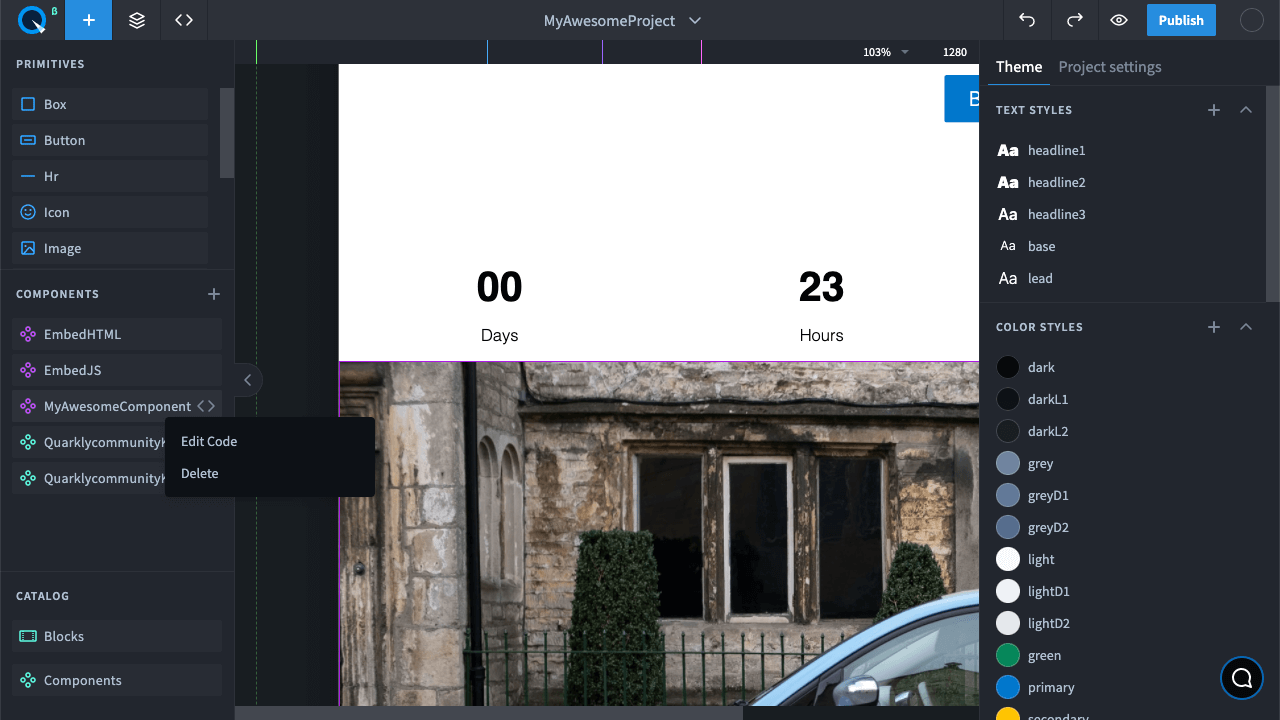
Custom components can be removed and their code can be edited. Components added from the Marketplace can only be removed.
Removed components#
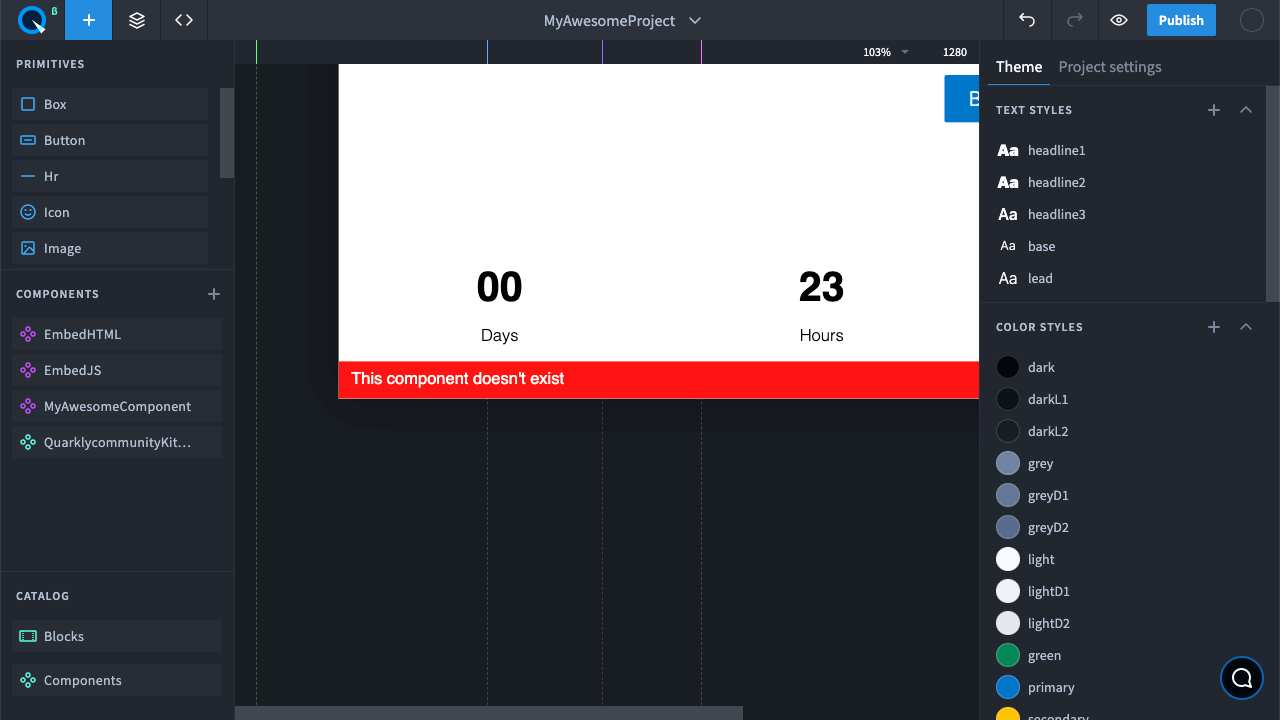
If a component is on the page and it's removed, a dummy page appears.