Top Bar
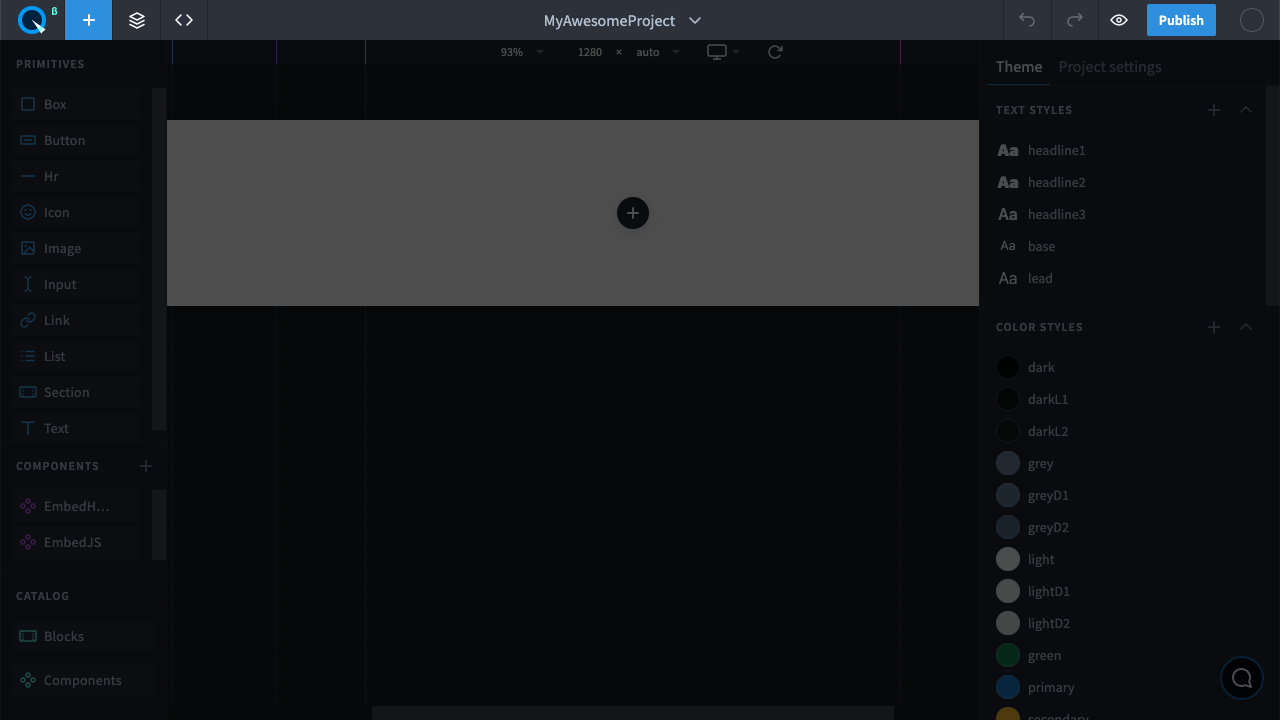
Top bar is a bar at the top of the builder. It allows you to open the layers and pages panel, the code editor, publish the project, open the page preview, undo or redo changes and perform other actions. The panel contains:
Dashboard
Here you create, delete, and go to projects.Pages and Layers
Here you manage pages and page layers (elements).Code Editor
Here you edit the code of the page and components.Project Name
With a double click, you can change the project name.Actions on the Project
Here you rename the project, open its properties, share the project with others, or delete it. To do this, click the  icon and a list of actions will appear:Undo
Undo any action in the project.Redo
Redo a canceled action in the project.Preview
Go to page preview mode. This is useful when you want to see how different effects work, for example, when hovering over an element.Publish
The project must be published to be accessible from a URL. The "Publish" button opens a modal window for publishing the project.
Learn moreAccount Settings
Here you can find the account information and the logout button.
Learn more