Catalog
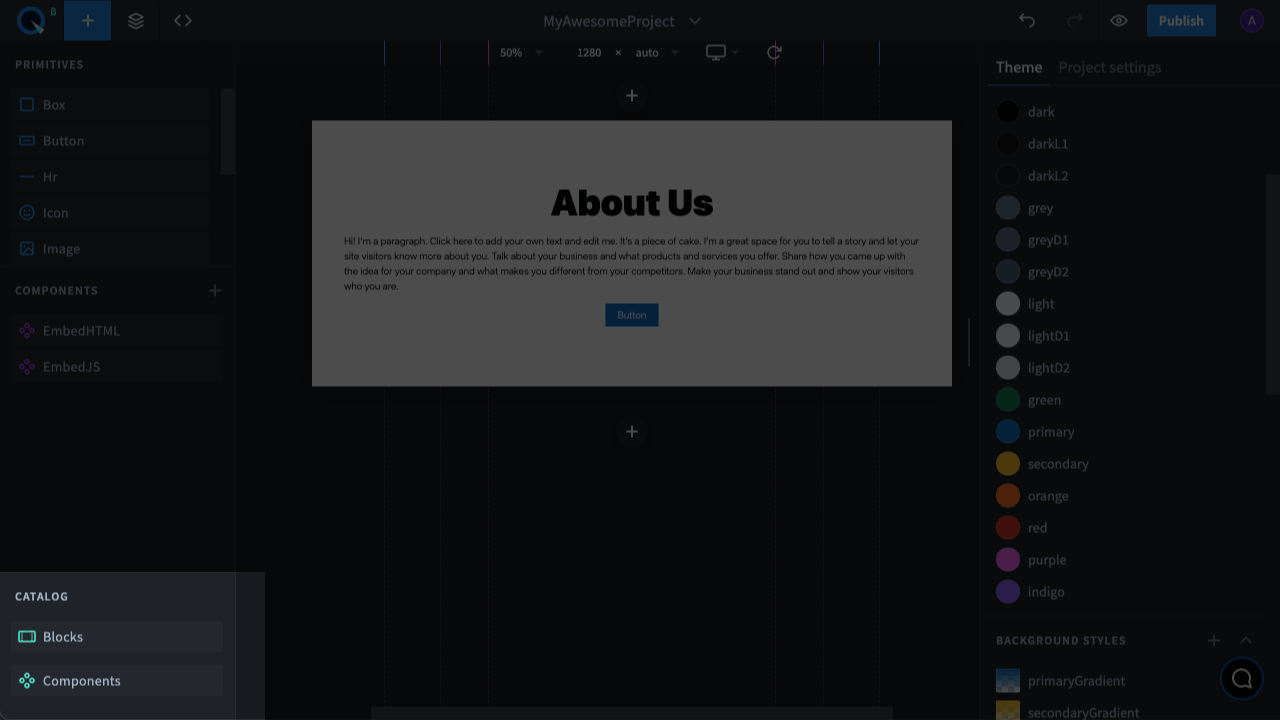
The catalog contains two sections: "Blocks" and "Components"
Blocks#
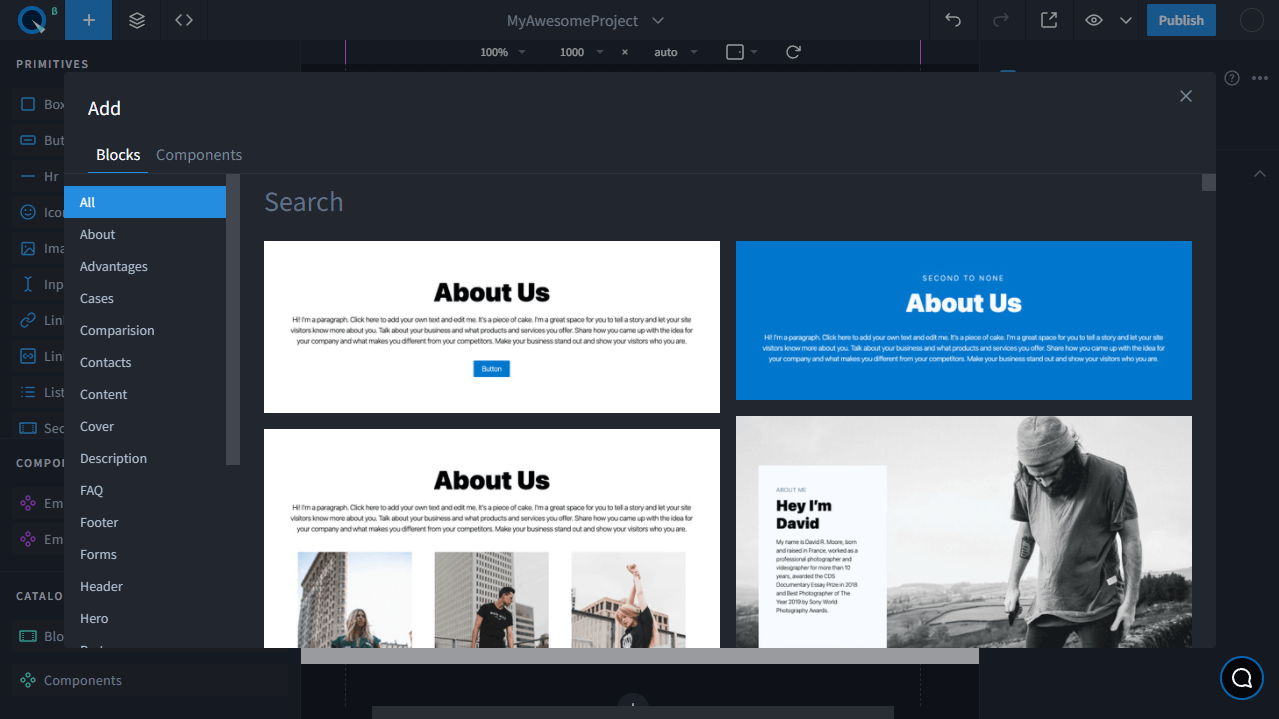
All available blocks are divided into the following categories:
- About
- Advantages
- Cases
- Comparision
- Contacts
- Content
- Cover
- Description
- FAQ
- Footer
- Forms
- Header
- Hero
- Partners
- Price
- Reviews
- Schedule
- Simple
- Social
- Statistics
- Team
- Wireframe
To add your favorite block to the project, just click on it. It will be added to the end of the page.
Components#
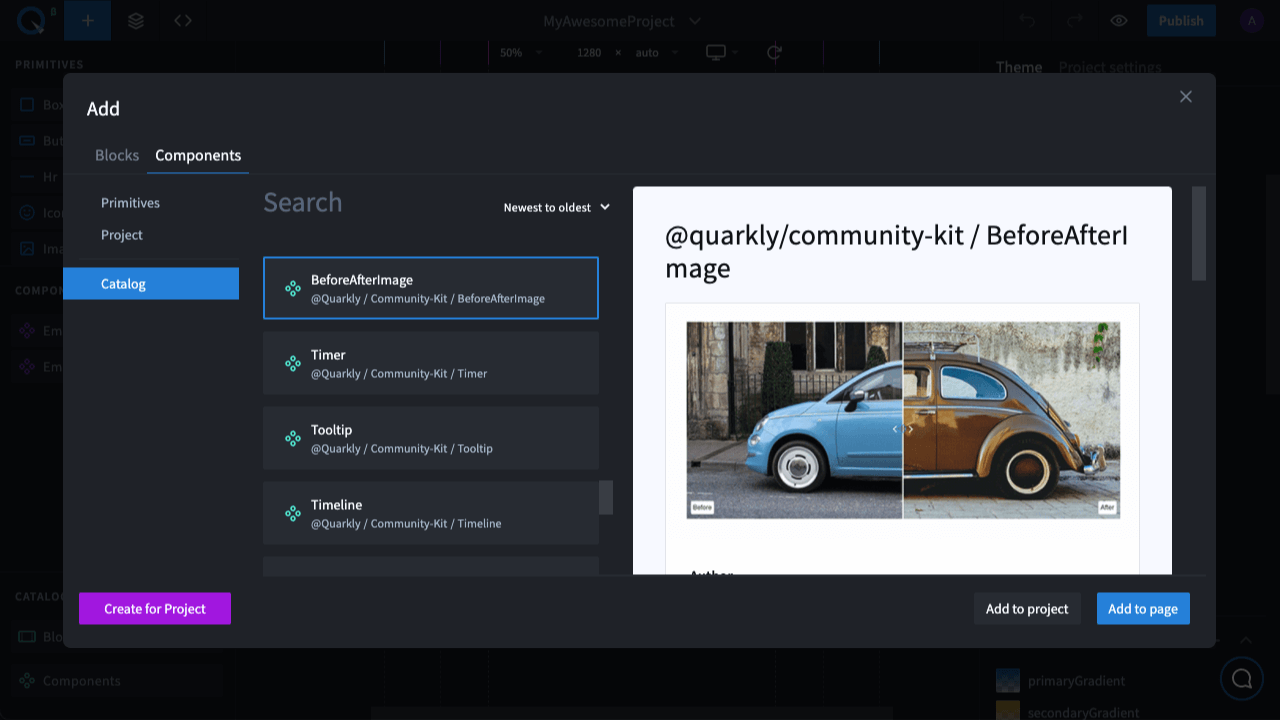
The following categories are available in the "Components" section:
- Primitives – simple elements used most often.
- Project – components already added to the current project.
- Catalog – components from the catalog that can be added to the project.
For components from the "Catalog" category, the button "Add to project" is available. By clicking on it, the component will be added to the project and appear on your component list but it won't be added to the current page. To add it directly to the page, click the "Add to page" button, and the component will be added to the project automatically.
Components from the "Primitives" and "Project" categories are already available in the project and you can only add them to the page by clicking "Add to page".
Note: The component catalog is constantly updated and as soon as a new version is released, the "Update version" button will appear. Click it to update the components in the catalog.